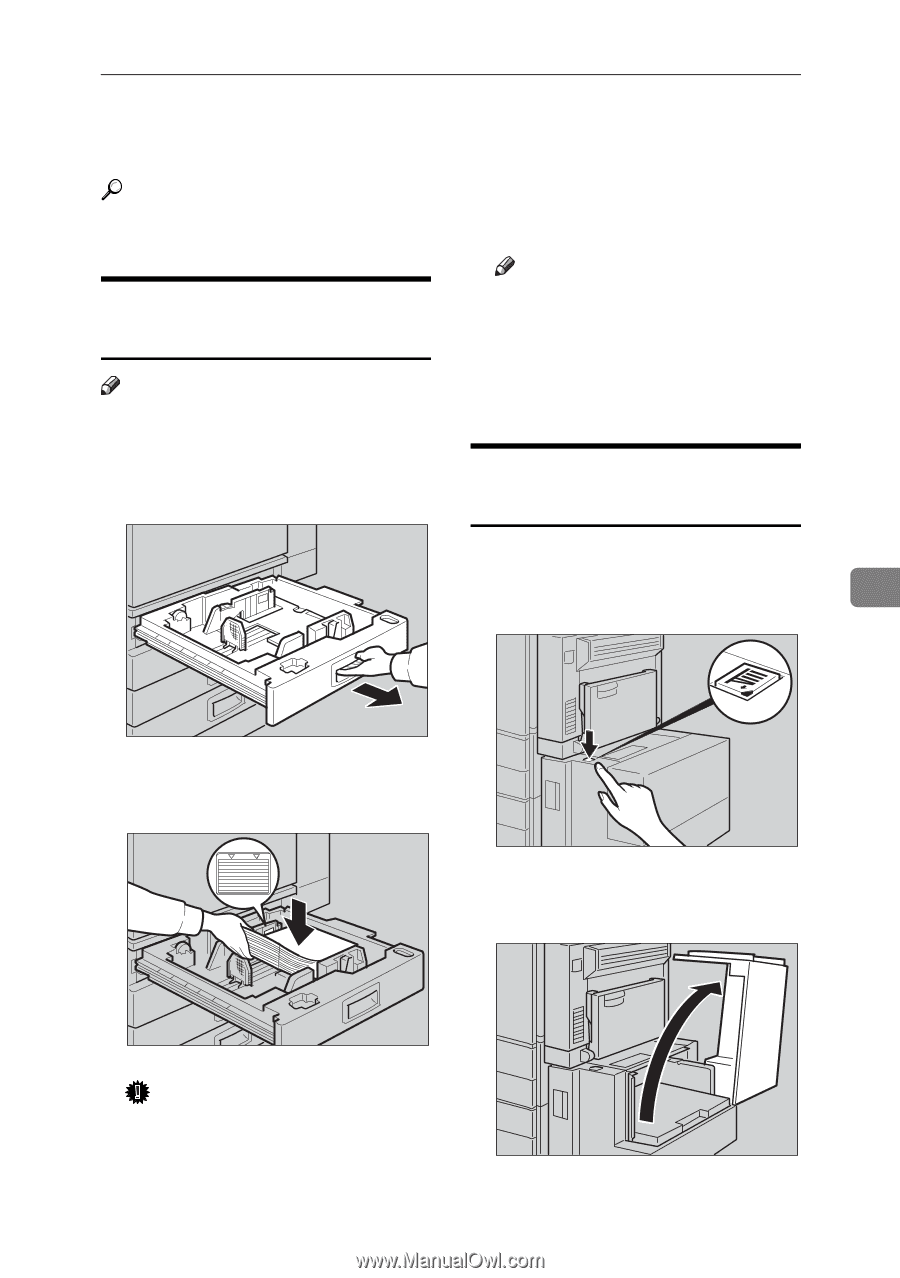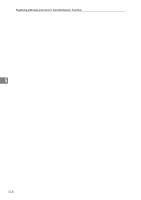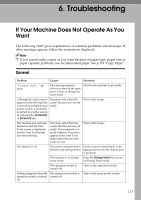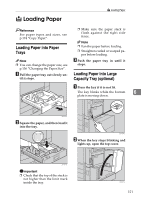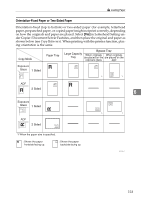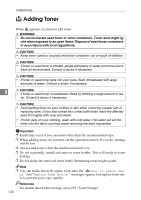Ricoh 3035 General Settings Guide - Page 133
Loading Paper
 |
View all Ricoh 3035 manuals
Add to My Manuals
Save this manual to your list of manuals |
Page 133 highlights
B Loading Paper B Loading Paper Reference For paper types and sizes, see p.174 "Copy Paper". Loading Paper into Paper Trays Note ❒ You can change the paper size, see p.136 "Changing the Paper Size". A Pull the paper tray out slowly un- til it stops. ❒ Make sure the paper stack is flush against the right side fence. Note ❒ Fan the paper before loading. ❒ Straighten curled or warped pa- per before loading. C Push the paper tray in until it stops. Loading Paper into Large Capacity Tray (optional) A Press the key if it is not lit. The key blinks while the bottom 6 plate is moving down. ZDSY100J B Square the paper, and then load it into the tray. ZDSO080J B When the key stops blinking and lights up, open the top cover. ZKYY010J Important ❒ Check that the top of the stack is not higher than the limit mark inside the tray. ZDSO040J 121