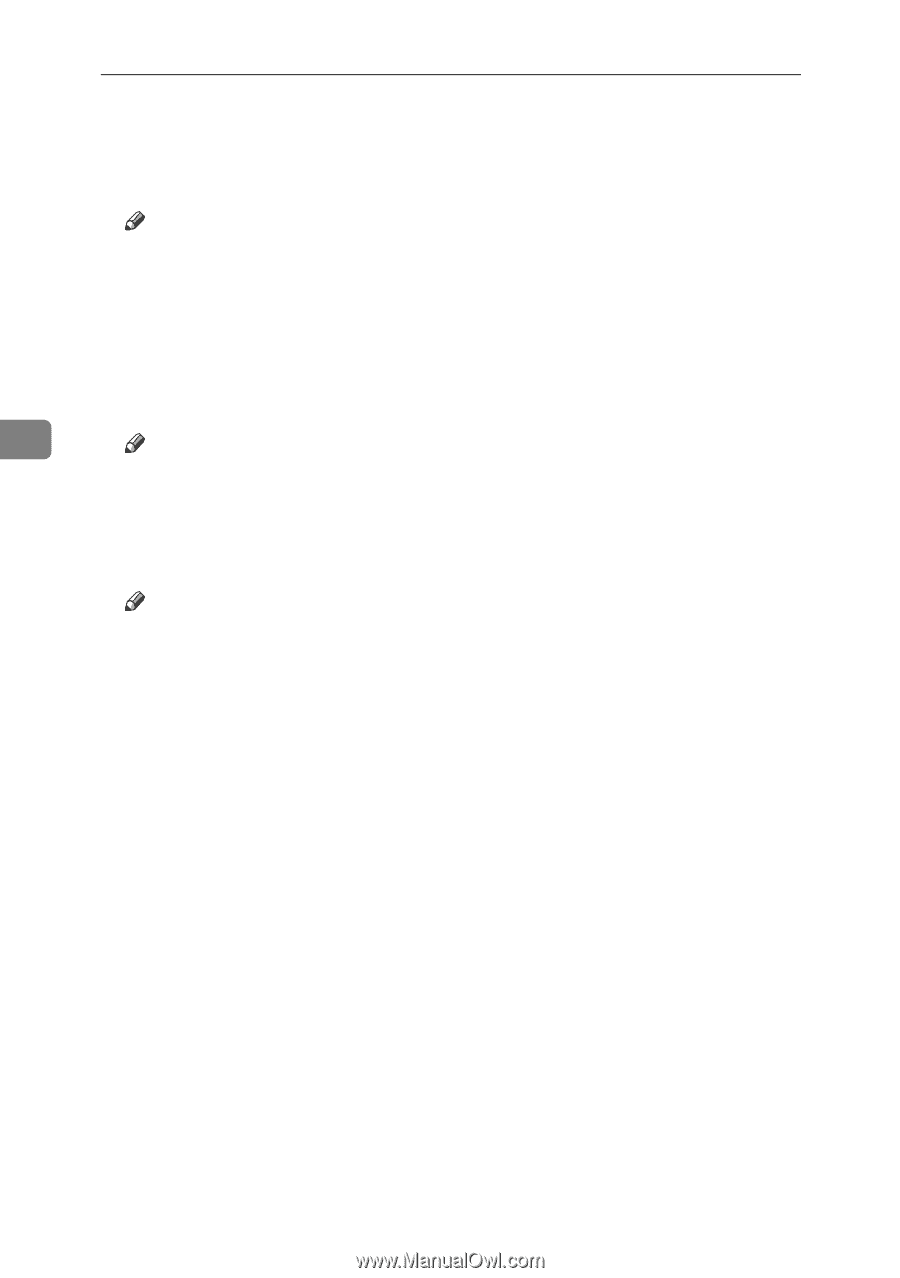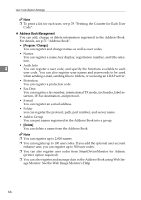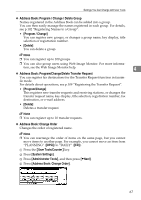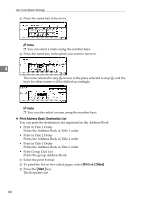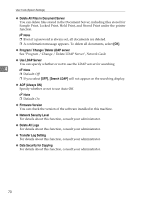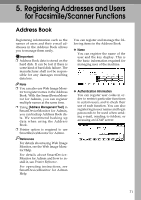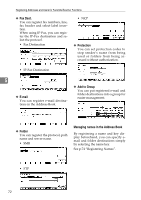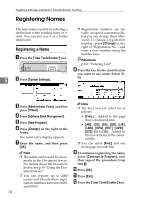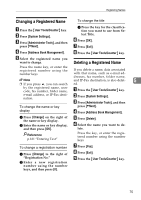Ricoh 3035 General Settings Guide - Page 82
Delete All Files in Document Server
 |
View all Ricoh 3035 manuals
Add to My Manuals
Save this manual to your list of manuals |
Page 82 highlights
User Tools (System Settings) ❖ Delete All Files in Document Server You can delete files stored in the Document Server, including files stored for Sample Print, Locked Print, Hold Print, and Stored Print under the printer function. Note ❒ Even if a password is always set, all documents are deleted. ❒ A confirmation message appears. To delete all documents, select [OK]. ❖ Program / Change / Delete LDAP server See "Program / Change / Delete LDAP Server", Network Guide ❖ Use LDAP Server You can specify whether or not to use the LDAP server for searching. 4 Note ❒ Default: Off ❒ If you select [OFF], [Search LDAP] will not appear on the searching display. ❖ AOF (Always ON) Specify whether or not to use Auto Off. Note ❒ Default: On ❖ Firmware Version You can check the version of the software installed in this machine. ❖ Network Security Level For details about this function, consult your administrator. ❖ Delete All Logs For details about this function, consult your administrator. ❖ Transfer Log Setting For details about this function, consult your administrator. ❖ Data Security for Copying For details about this function, consult your administrator. 70