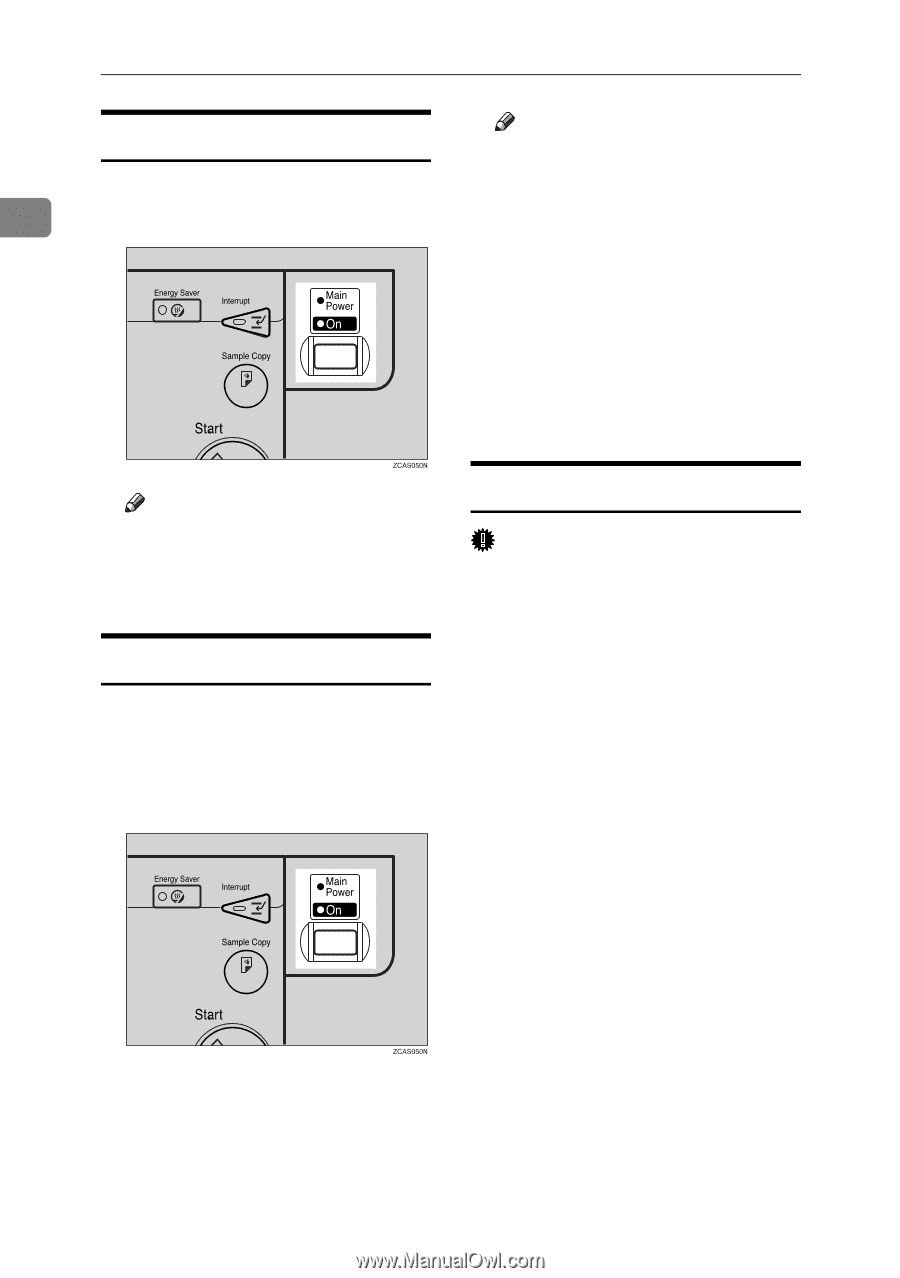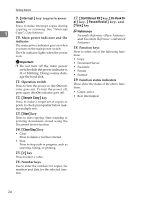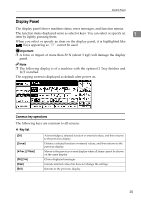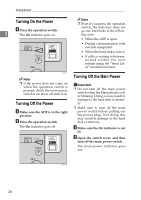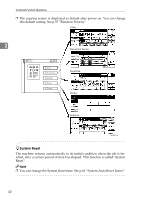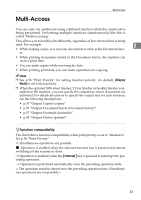Ricoh 3035 General Settings Guide - Page 40
Turning On the Power, Turning Off the Power, Turning Off the Main Power
 |
View all Ricoh 3035 manuals
Add to My Manuals
Save this manual to your list of manuals |
Page 40 highlights
Getting Started Turning On the Power A Press the operation switch. 1 The On indicator goes on. Note ❒ Even if you press the operation switch, the indicator does not go out, but blinks in the following cases: • When the ADF is open. • During communication with external equipment. • When the hard disk is active. • If a file is waiting to be transmitted within the next minute using the "Send Later" facsimile function. Note ❒ If the power does not come on when the operation switch is pressed, check the main power switch is on. If it is off, turn it on. Turning Off the Power A Make sure the ADF is in the right position. B Press the operation switch. The On indicator goes off. Turning Off the Main Power Important ❒ Do not turn off the main power switch when the On indicator is lit or blinking. Doing so may result in damage to the hard disk or memory. ❒ Make sure to turn off the main power switch before pulling out the power plug. Not doing this may result in damage to the hard disk or memory. A Make sure the On indicator is not lit. B Open the switch cover, and then turn off the main power switch. The main power indicator goes out. 28