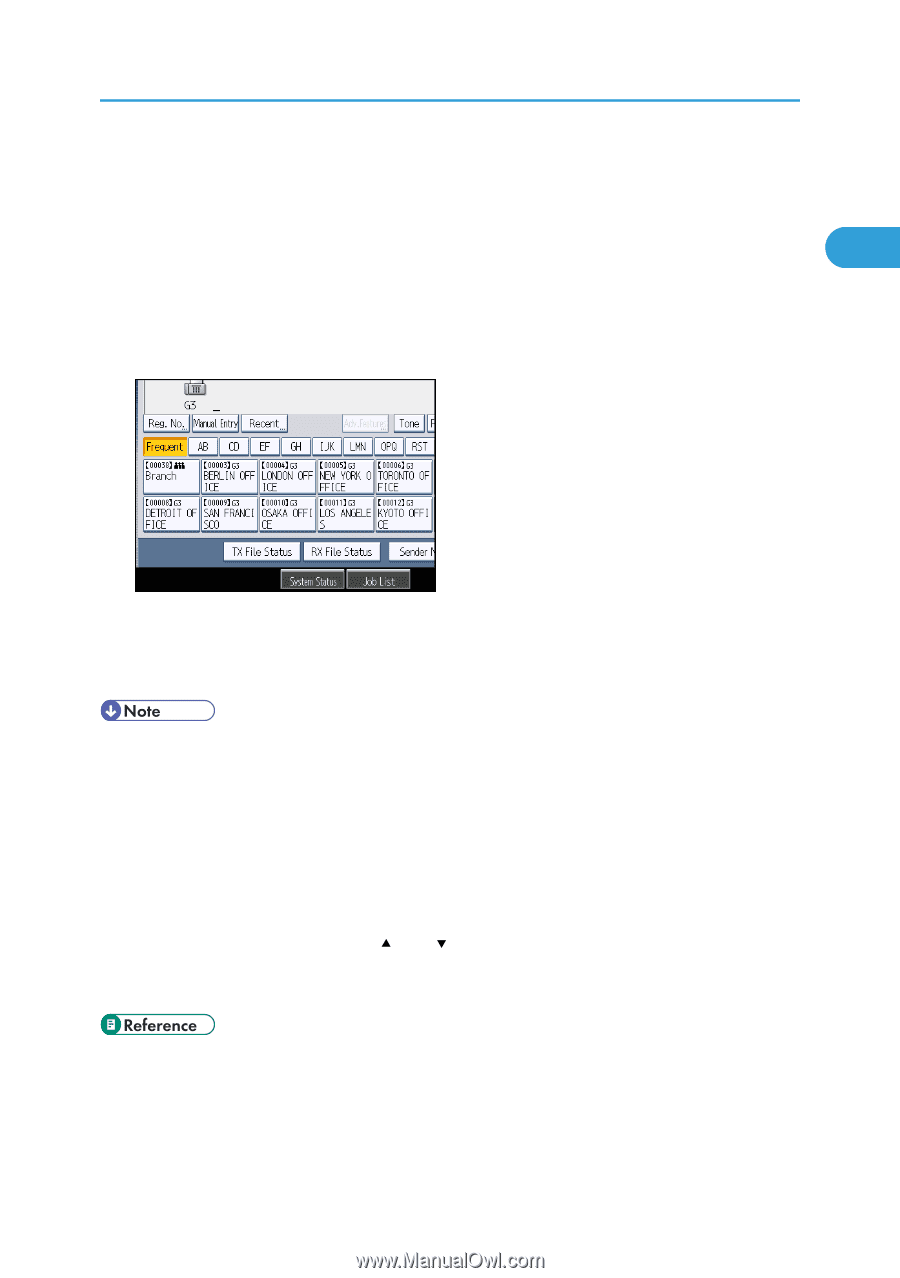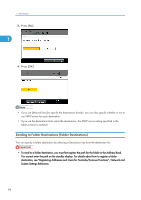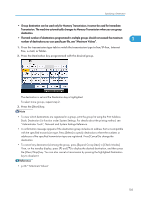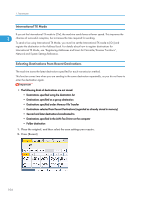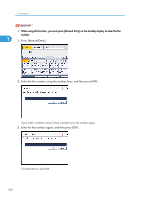Ricoh Aficio SP 5200S Fax Guide - Page 105
Administrator Tools, Network and System Settings Reference., p.427 Maximum Values
 |
View all Ricoh Aficio SP 5200S manuals
Add to My Manuals
Save this manual to your list of manuals |
Page 105 highlights
Specifying a Destination • Group destination can be used only for Memory Transmission; it cannot be used for Immediate Transmission. The machine automatically changes to Memory Transmission when you use group destination. • The total number of destinations programmed in multiple groups should not exceed the maximum number of destinations you can specify per file, see "Maximum Values". 1 1. Press the transmission type tab to switch the transmission type to fax/IP-Fax, Internet Fax, e-mail, or folder. 2. Press the Destination key programmed with the desired group. The destination is set and the Destination key is highlighted. To select more groups, repeat step 2. 3. Press the [Start] key. • To view which destinations are registered in a group, print the group list using the Print Address Book: Destination List function under System Settings. For details about the printing method, see "Administrator Tools", Network and System Settings Reference. • A confirmation message appears if the destination group includes an address that is incompatible with the specified transmission type. Press [Select] to specify destinations where the numbers or addresses of the specified transmission type are registered. Press [Cancel] to change the destination. • To cancel any destination(s) among the group, press [Expand Group Dest.] in [Check Modes]. Then, on the standby display, press [ ] and [ ] to display the desired destination, and then press the [Clear/Stop] key. You can also cancel a transmission by pressing the highlighted Destination key to deselect it. • p.427 "Maximum Values" 103