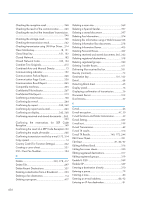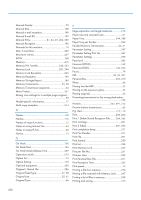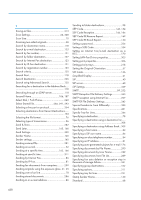S
Saving as files
......................................................
313
Scan Settings
.................................................
66, 338
Scan Size
...............................................................
70
Scanning two-sided originals
...............................
58
Search by destination name
...............................
118
Search by e-mail destination
..............................
125
Search by fax number
........................................
121
Search by folder destination
..............................
127
Search by Internet Fax destination
....................
123
Search by IP-Fax destination
..............................
121
Search by registration number
...........................
133
Search criteria
.....................................................
130
Search Dest
..........................................................
118
Search Destination
..............................................
336
Search using Advanced Search
........................
130
Searching for a destination in the Address Book
....
..............................................................................
118
Searching through an LDAP server
....................
118
Second Name
............................................
186, 187
Select Dial / Push Phone
....................................
348
Select Stored File
...............................
286, 291, 293
Selecting a line port or protocol
........................
354
Selecting destinations from Recent Destinations
......
..............................................................................
104
Selecting the file format
.........................................
76
Selecting type of transmission
..............................
26
Send & Store
.......................................................
282
Send Later
...................................................
163, 166
Send Settings
.......................................................
339
Sender Name
......................................................
140
Sender settings
....................................................
140
Sending a stored file
...........................................
281
Sending an e-mail
.................................................
92
Sending at a specific time
..........................
163, 166
Sending at specific time
......................................
311
Sending by Internet Fax
........................................
86
Sending by IP-Fax
.................................................
81
Sending fax documents from computers
...........
299
Sending originals using the exposure glass..
31, 35
Sending over a fax line
.........................................
78
Sending stored documents
.................................
286
Sending to an e-mail address
..............................
86
Sending to folder destinations
..............................
98
SEP Code
....................................................
146, 184
SEP Code Reception
..................................
146, 184
SEP Code RX Reserve Report
.............................
149
SEP Code RX Result Report
.................................
150
Setting a password
.............................................
354
Setting a SUB Code
............................................
354
Setting an Internet Fax/e-mail destination as a
BCC
......................................................................
170
Setting LAN-Fax Driver properties
.....................
305
Setting print properties
........................................
306
Setting priority trays
............................................
218
Setting the Original Orientation
...........................
57
SID Code
.............................................................
146
Simplified Display
..................................................
21
SIP
...........................................................................
40
SIP server
................................................................
40
SIP Settings
..........................................................
349
SMTP
..............................................................
89, 232
SMTP Reception File Delivery Settings
..............
365
SMTP reception using Internet Fax
....................
207
SMTP RX File Delivery Settings
...........................
343
Special Senders to Treat Differently
..................
385
Specifications
......................................................
421
Specify Tray for Lines
..........................................
344
Specifying a destination
........................................
78
Specifying a destination using a destination list
......
..............................................................................
308
Specifying a destination using Address Book...
309
Specifying a host name
.........................................
84
Specifying a SIP user name
..................................
84
Specifying an alias telephone number
................
84
Specifying an IP address
......................................
81
Specifying auto-generated subjects for e-mail.
176
Specifying documents by File Name
.................
290
Specifying documents by User Name
...............
289
Specifying documents from File List
...................
289
Specifying fax auto deletion or reception stop in
the event of storage failure
.................................
361
Specifying group destinations
............................
102
Specifying options
...............................................
311
Specifying tray for lines
......................................
221
Stamp Sender Name
..........................................
140
Standard
................................................................
68
438