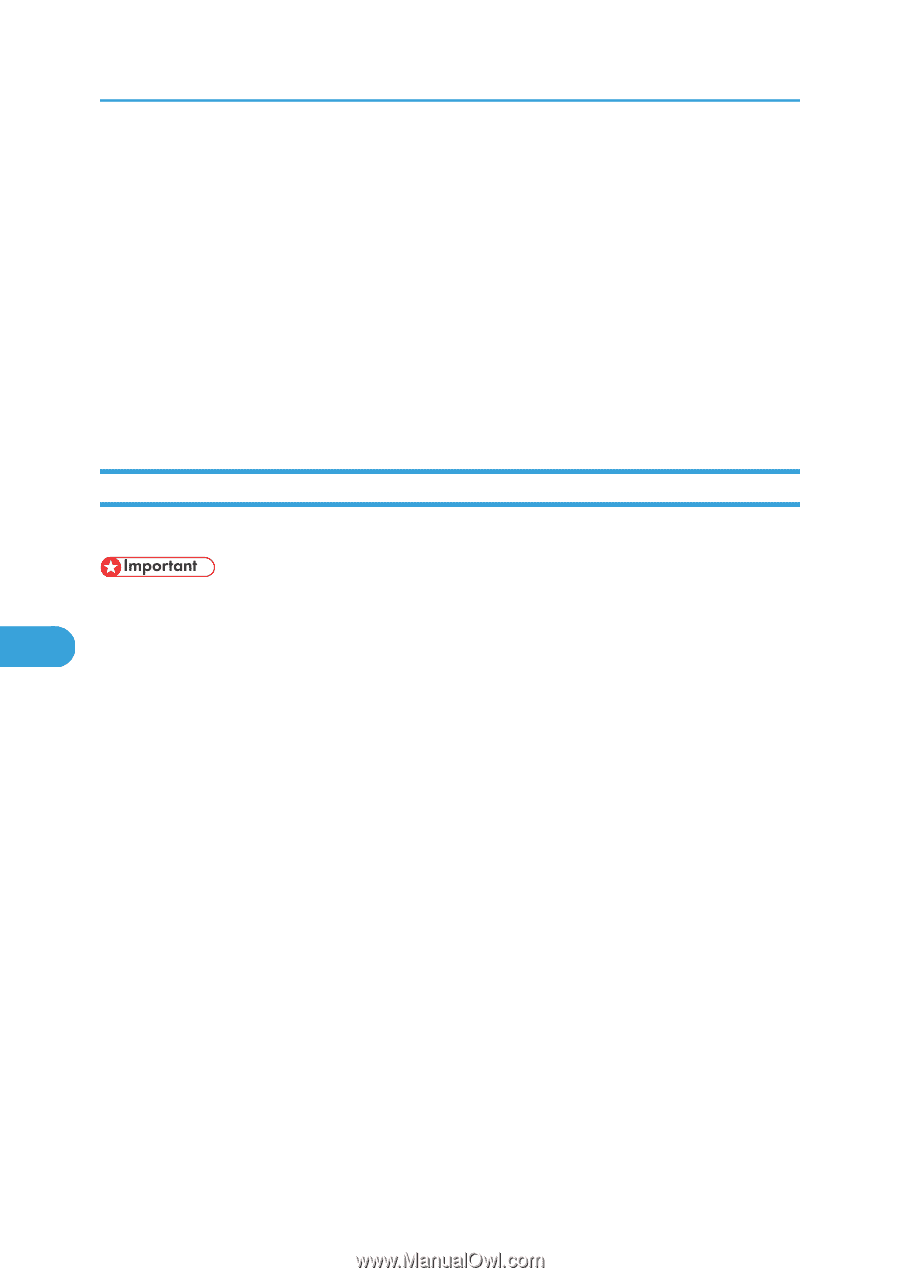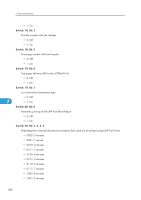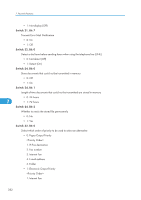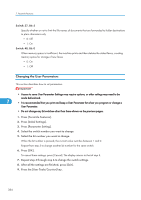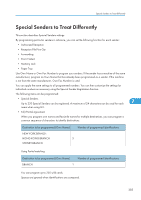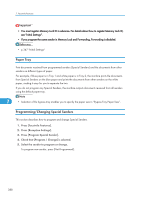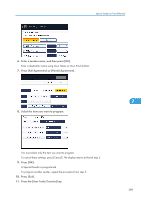Ricoh Aficio SP 5200S Fax Guide - Page 386
Changing the User Parameters, Switch: 37, Bit: 5
 |
View all Ricoh Aficio SP 5200S manuals
Add to My Manuals
Save this manual to your list of manuals |
Page 386 highlights
7. Facsimile Features Switch: 37, Bit: 5 Specify whether or not to limit the file names of documents that are forwarded to folder destinations to plain characters only • 0: Off • 1: On Switch: 40, Bit: 0 When memory space is insufficient, the machine prints and then deletes the oldest faxes, creating memory space for storage of new faxes • 0: On • 1: Off Changing the User Parameters This section describes how to set parameters. • Access to some User Parameter Settings may require options, or other settings may need to be made beforehand. 7 • It is recommended that you print and keep a User Parameter list when you program or change a User Parameter. • Do not change any bit switches other than those shown on the previous pages. 1. Press [Facsimile Features]. 2. Press [Initial Settings]. 3. Press [Parameter Setting]. 4. Select the switch number you want to change. 5. Select the bit number you want to change. When the bit number is pressed, the current value switches between 1 and 0. Repeat from step 5 to change another bit number for the same switch. 6. Press [OK]. To cancel these settings, press [Cancel]. The display returns to that of step 4. 7. Repeat step 4 through step 6 to change the switch settings. 8. After all the settings are finished, press [Exit]. 9. Press the [User Tools/Counter] key. 384