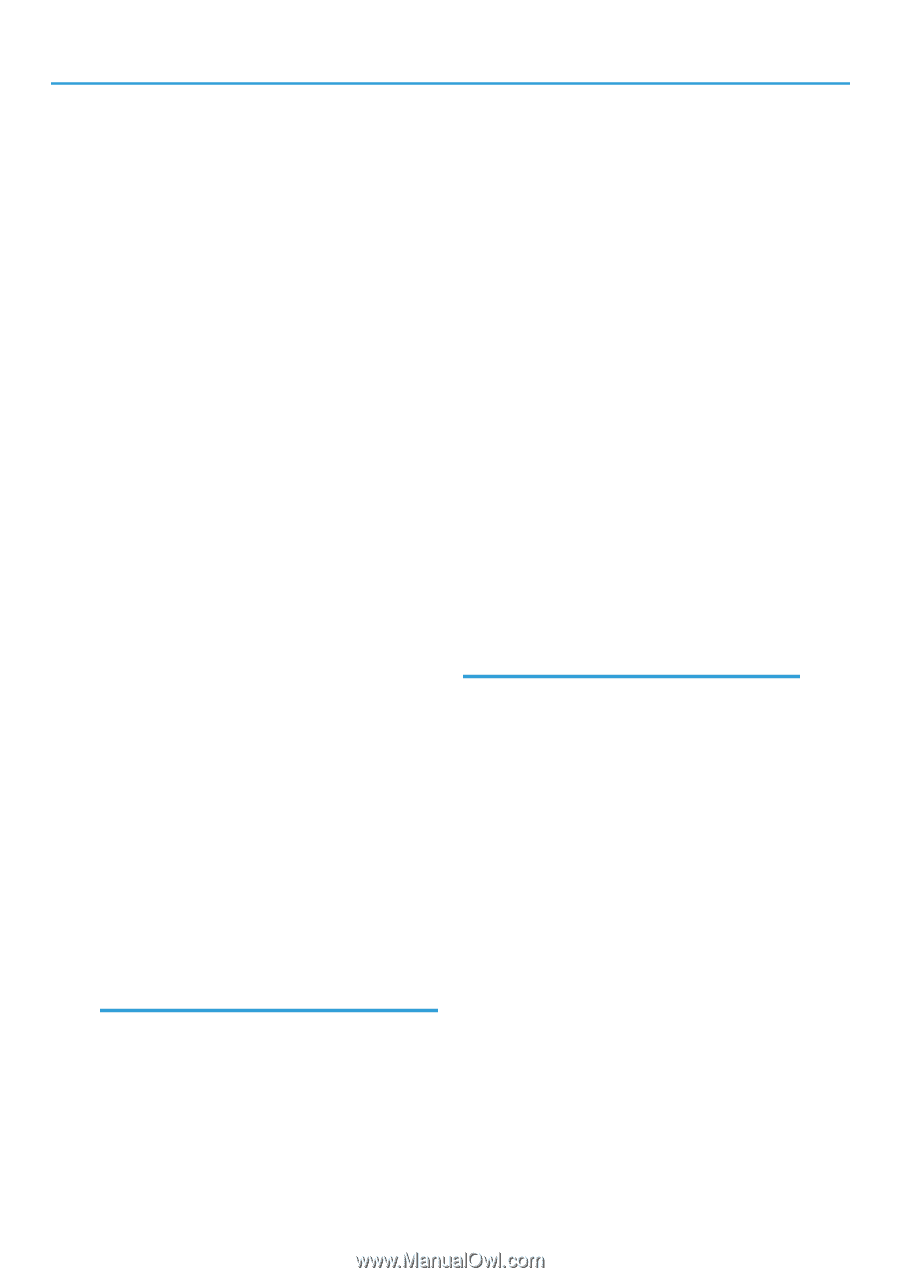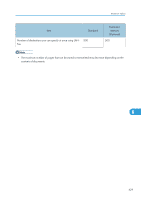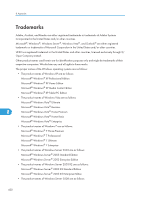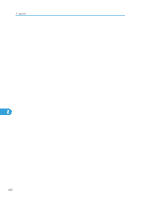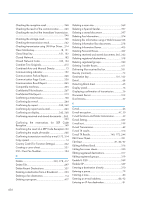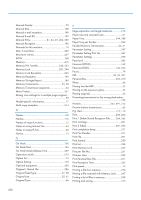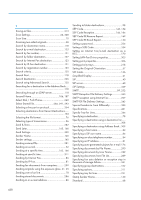Checking the reception result
.............................
248
Checking the result of the communication
.........
245
Checking the result of the Immediate Transmission.
..............................................................................
246
Checking the storage result
................................
160
Checking the transmission result
........................
242
Checking transmission using LAN-Fax Driver...
314
Clear Modes key
..........................................
18, 151
Clear/Stop key
..........................................
151, 152
Closed Network
..................................................
182
Closed Network Code
...............................
182, 194
Combine Two Originals
.....................................
215
Combined Auto and Manual Density
..................
73
Communicating indicator
...................................
152
Communication Failure Report
...........................
246
Communication Page Count
..............................
336
Communication Result Report
............................
245
Compatible machines
.........................................
425
Confidential File indicator
..................................
267
Confidential File Report
......................................
273
Confirming a transmission
..................................
158
Confirming by e-mail
..........................................
244
Confirming by report
..................................
243, 249
Confirming by report and e-mail
.......................
245
Confirming on display
................................
242, 248
Confirming received and stored documents
....
262,
263
Confirming
the
reservations
for
SEP
Code
Reception
.............................................................
149
Confirming the result of a SEP Code Reception
150
Confirming the results of transfer
........................
205
Confirming transmission results by e-mail.
172, 314
Copy speed
...........................................................
14
Country Code (For Function Settings)
................
352
Creating a cover sheet
........................................
321
CSI - Own Fax Number
.....................................
194
D
Delete
..................................................
265, 278, 417
Delete File
............................................................
297
Delete Recent Destinations
.................................
337
Deleting a destination from a Broadcast
...........
223
Deleting a fax destination
...................................
114
Deleting a program
.............................................
417
Deleting a scan size
............................................
369
Deleting a Special Sender
..................................
397
Deleting a stored document
...............................
297
Deleting Fax Information
....................................
374
Deleting fax information using a Web browser
328
Deleting Information Box documents
.................
278
Deleting Information Boxes
................................
405
Deleting Personal Boxes
.....................................
402
Deleting received and stored documents.
262, 265
Deleting registered destinations
.........................
318
Deleting registered groups
.................................
320
Deleting Transfer Boxes
......................................
411
Delivering files received by fax
..........................
331
Density (contrast)
...................................................
73
Destination key
...........................................
101, 102
Detail
......................................................................
68
Detecting blank sheet
............................................
65
Display panel
.........................................................
16
Displaying confirmation of transmission
..............
36
Document Server
.................................................
313
Dual Access
...........................................................
32
E
E-mail
......................................................................
26
E-mail encryption
............................................
47, 50
E-mail functions and folder transmission
..............
42
E-mail Setting
.......................................................
352
E-mail text
............................................................
199
E-mail Transmission
...............................................
49
E-mail TX results
...................................................
314
E-mail TX Results
................................
140, 172, 244
Edit Cover Sheet
..................................................
321
Edit Dest
.....................................................
81, 86, 92
Editing Address Book
..........................................
316
Editing fax cover sheets
......................................
320
Editing registered destinations
...........................
317
Editing registered groups
....................................
319
Enable H.323
......................................................
349
Enable SIP
............................................................
349
Entering a destination directly
............................
310
Entering a pause
....................................................
79
Entering a tone
.......................................................
80
Entering an e-mail address
............................
86, 92
Entering an IP-Fax destination
..............................
81
434