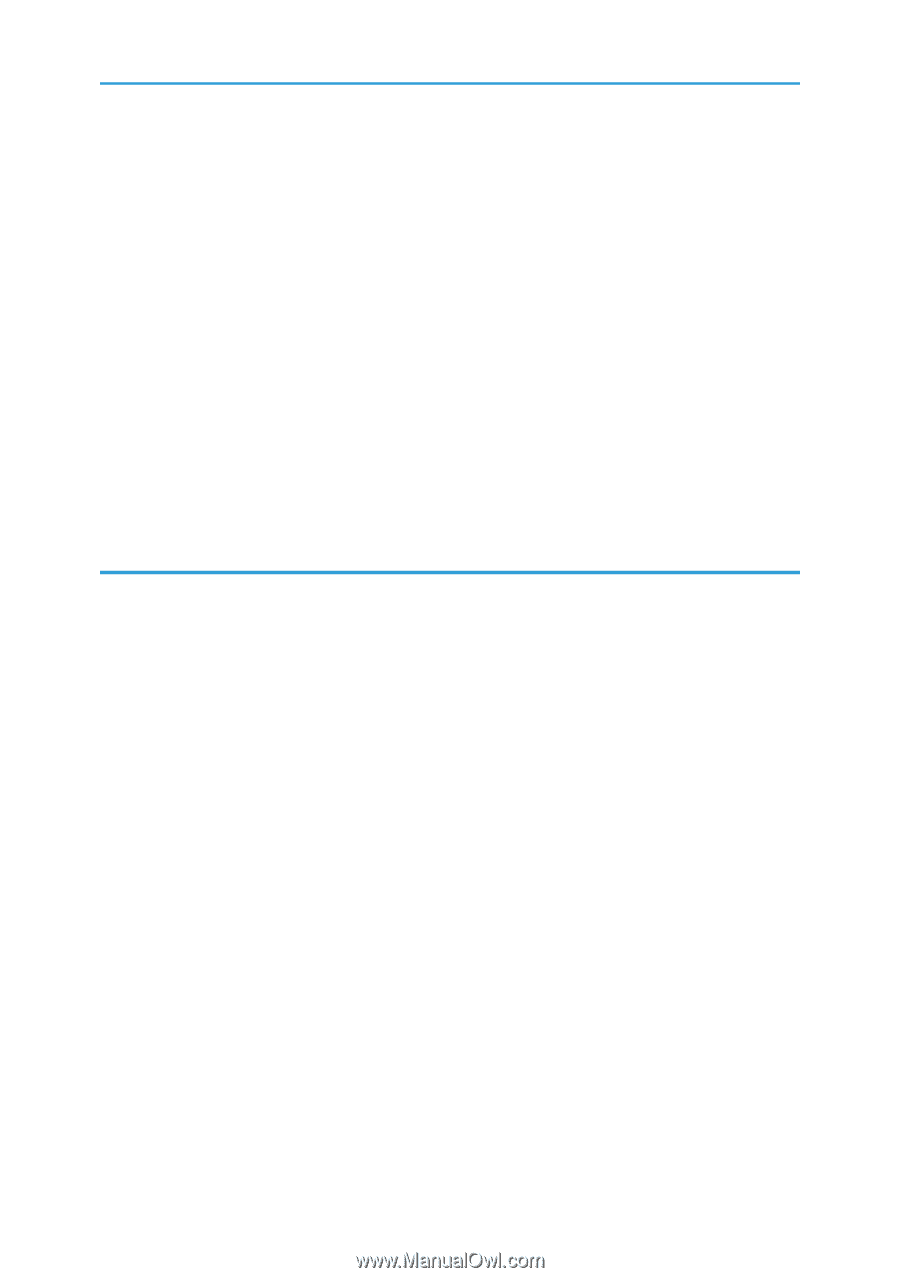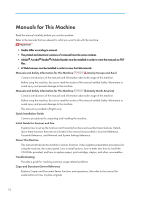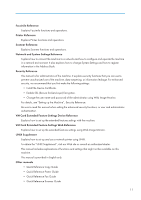Checking Transmission Using LAN-Fax Driver
........................................................................................
314
Confirming Transmission Results by E-mail
..............................................................................................
314
LAN-Fax Result Report
..............................................................................................................................
315
Printing and Saving
...................................................................................................................................
315
Editing Address Book
................................................................................................................................
316
Editing Fax Cover Sheets
..........................................................................................................................
320
Managing Facsimile Functions Using SmartDeviceMonitor for Admin
................................................
322
Using the Machine's Address Book as the LAN-Fax Destination List
....................................................
322
LAN-Fax Operation Messages
................................................................................................................
324
Viewing Fax Information Using a Web Browser
.........................................................................................
326
Viewing, Printing, and Deleting Received Fax Documents Using Web Image Monitor
.....................
326
Programming Destination Information from Web Browser
....................................................................
328
Delivering Files Received by Fax
..................................................................................................................
331
7. Facsimile Features
Accessing User Tools
.....................................................................................................................................
333
Changing Default Settings
........................................................................................................................
333
Quitting User Tools
....................................................................................................................................
334
General Settings
............................................................................................................................................
335
Scan Settings
..................................................................................................................................................
338
Send Settings
..................................................................................................................................................
339
Reception Settings
..........................................................................................................................................
342
Initial Settings
.................................................................................................................................................
347
Memory File Transfer
.....................................................................................................................................
353
Selecting a Line Port or Protocol
...............................................................................................................
354
Setting a SUB Code
..................................................................................................................................
354
Setting a Password
....................................................................................................................................
354
Forwarding
.....................................................................................................................................................
355
Programming an End Receiver
.................................................................................................................
356
Quitting the Forwarding Function
.............................................................................................................
358
Forwarding Mark
......................................................................................................................................
358
Reception File Setting
....................................................................................................................................
360
Specifying Fax Auto Deletion or Reception Stop in the Event of Storage Failure
................................
361
Reception Report e-mail
............................................................................................................................
362
7