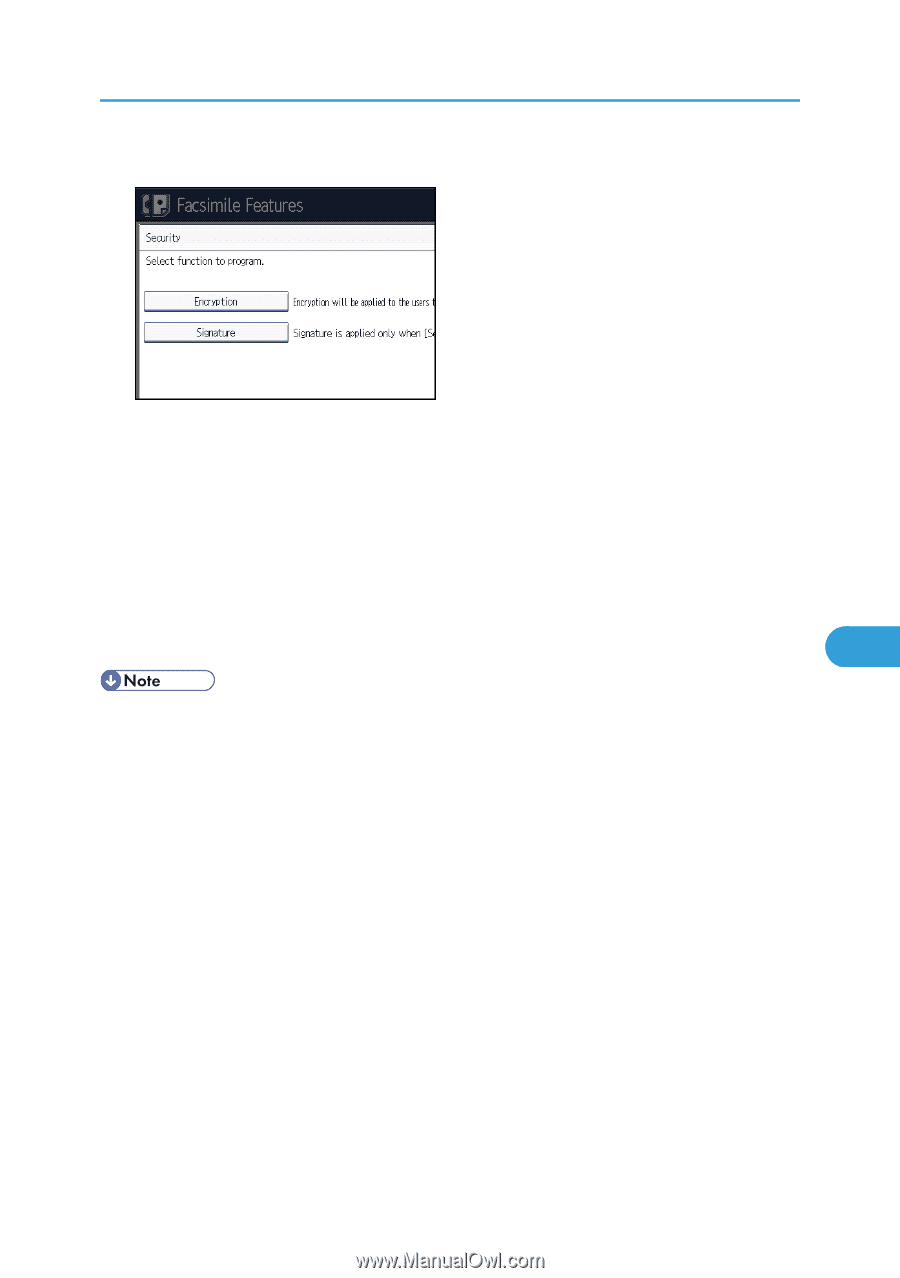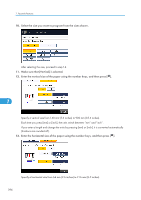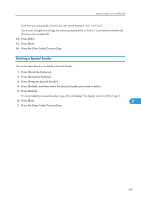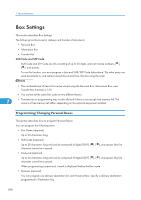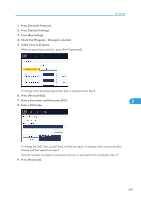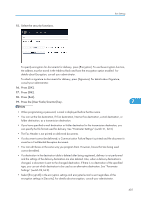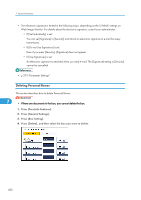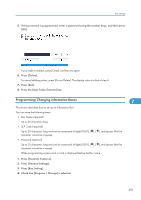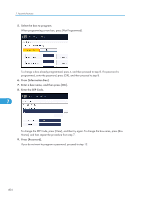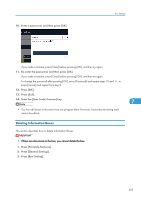Ricoh Aficio SP 5200S Fax Guide - Page 403
Select the security functions., Press [OK]., Press [Exit]., Press the [User Tools/Counter] key.
 |
View all Ricoh Aficio SP 5200S manuals
Add to My Manuals
Save this manual to your list of manuals |
Page 403 highlights
15. Select the security functions. Box Settings To specify encryption for documents for delivery, press [Encryption]. To use the encryption function, the address must be stored in the Address Book and have the encryption option enabled. For details about Encryption, consult your administrator. To attach a signature to documents for delivery, press [Signature]. For details about Signature, consult your administrator. 16. Press [OK]. 17. Press [OK]. 18. Press [Exit]. 19. Press the [User Tools/Counter] key. 7 • When programming a password, a mark is displayed before the Box name. • You can set the fax destination, IP-Fax destination, Internet Fax destination, e-mail destination, or folder destination, as a transmission destination. • If you have specified e-mail destination or folder destination for the transmission destination, you can specify the file format used for delivery. See "Parameter Settings" (switch 21, bit 3). • The Fax Header is not printed on delivered documents. • If a document cannot be delivered, a Communication Failure Report is printed and the document is saved as a Confidential Reception document. • You can edit boxes in the same way you program them. However, boxes that are being used cannot be edited. • If a destination in the destination table is deleted after being registered, delivery is not performed and the settings of the delivery destination are also deleted. Also, when a delivery destination is changed, a document is sent to the changed destination. If there is no destination of the specified type, you can set which destination to be used as an alternative destination. See "Parameter Settings" (switch 32, bit 0). • Select [Encrypt All] in the encryption settings and encrypted e-mail is sent regardless of the encryption settings in [Security]. For details about encryption, consult your administrator. 401