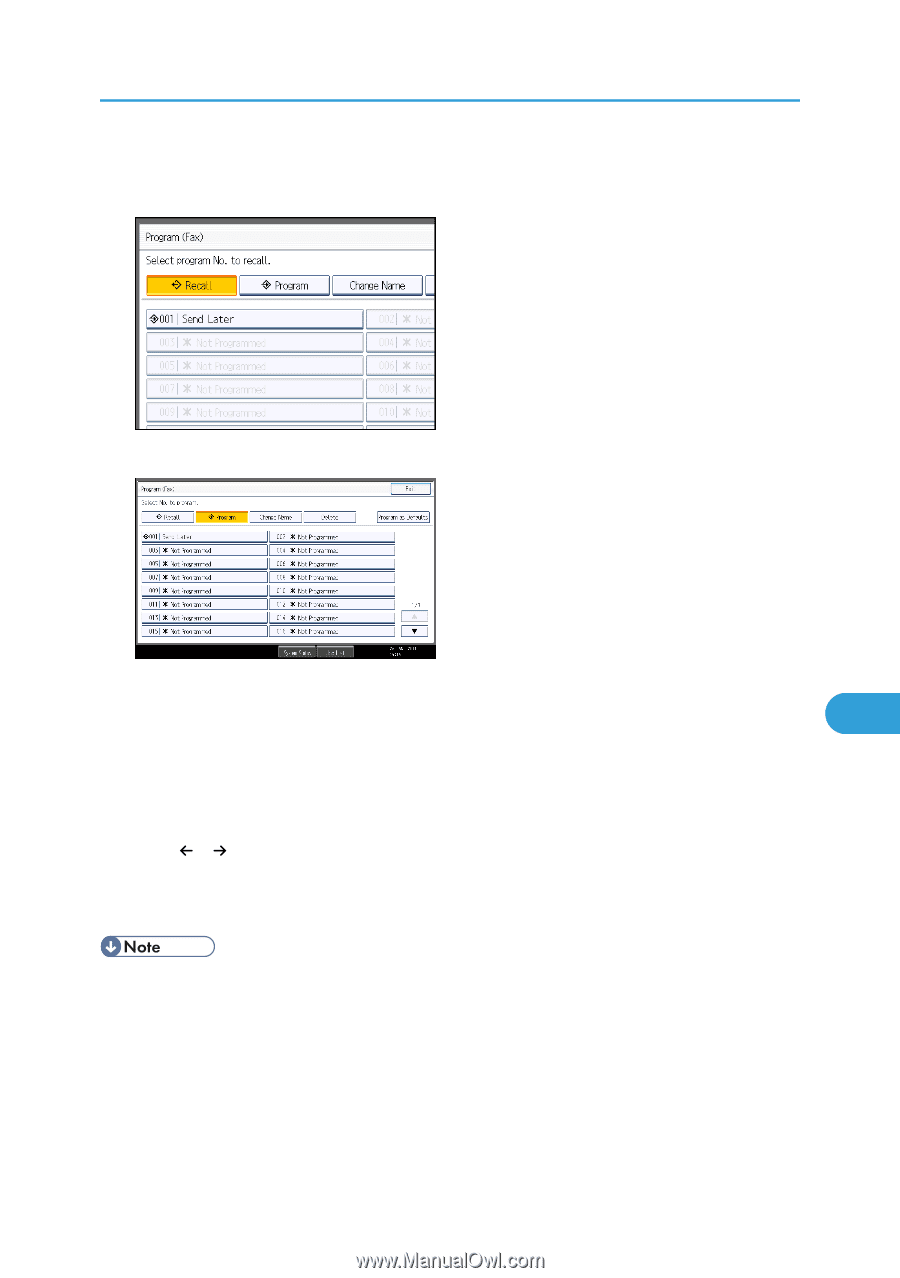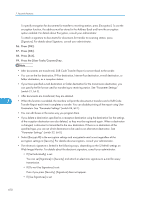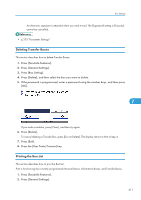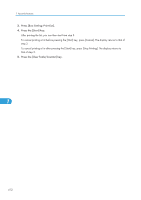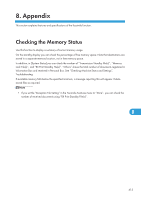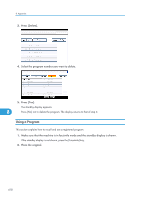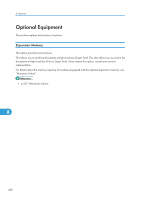Ricoh Aficio SP 5200S Fax Guide - Page 417
Press [Program]., Select a program number in which Not Programmed is shown., Enter the program name
 |
View all Ricoh Aficio SP 5200S manuals
Add to My Manuals
Save this manual to your list of manuals |
Page 417 highlights
4. Press [Program]. When no programs are registered, proceed to step 5. Registering Frequently Used Settings 5. Select a program number in which "Not Programmed" is shown. If you make a mistake, press [Cancel] and select a program number again. When you change a Keystroke Program, press [Yes] after pressing the program number you want 8 to change. If you make a mistake, press [No] and try again. 6. Enter the program name, and then press [OK]. The standby display appears. If the program name is already registered, the name is displayed. To change the program name, press [ ], [ ], [Backspace], or [Delete All], and then try again. You should register the program name. To cancel a program, press [Cancel]. The display returns to that of step 5. • Use the same procedure to register and change programs. In step 5, select the program number you want to change. • For details about text entry, see "Entering Text", About This Machine. • The method of registering or changing programs for the copy function is different from that of the fax function. • For the maximum values of the following items, see "Maximum Values": • Number of destinations you can register into a Keystroke Program 415