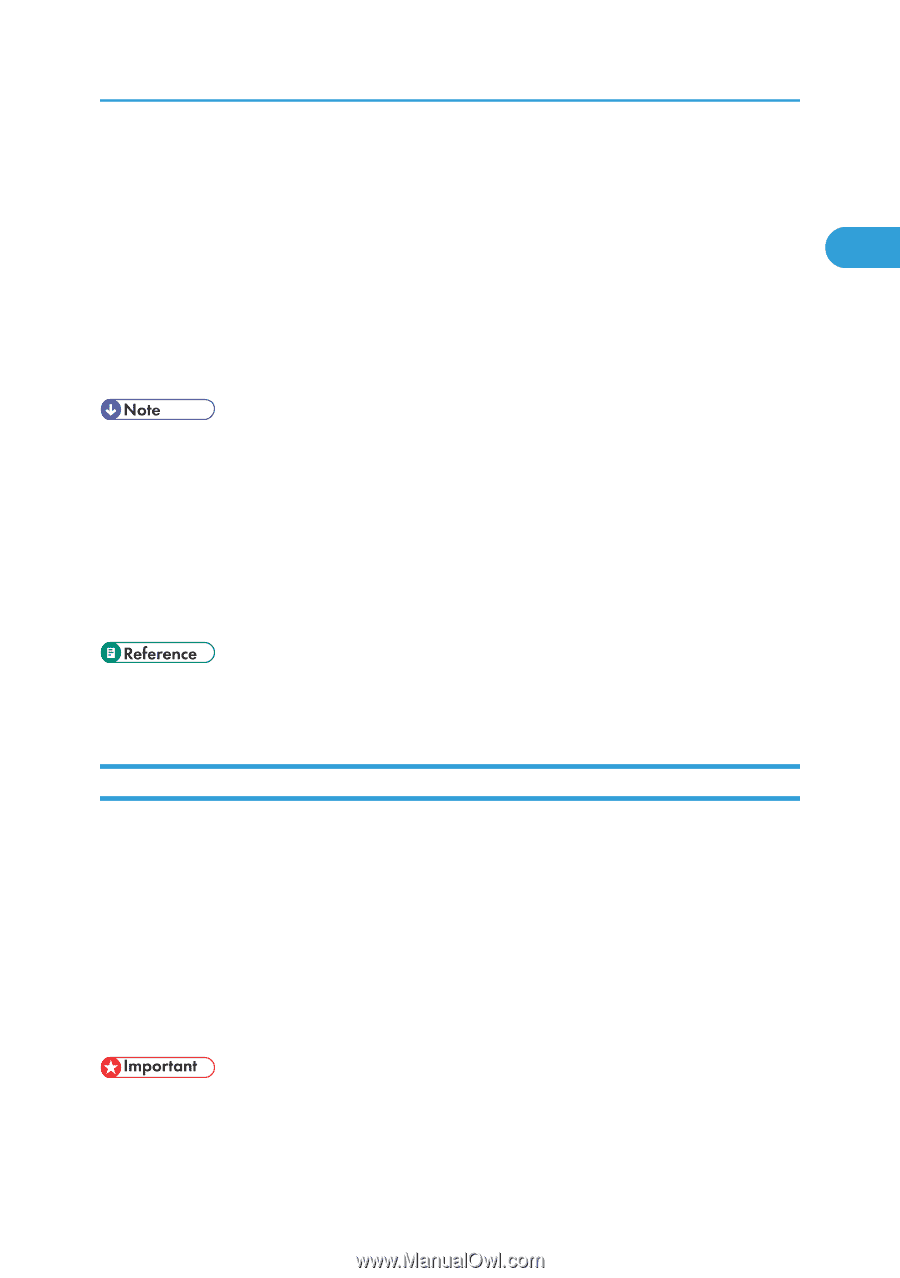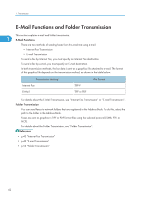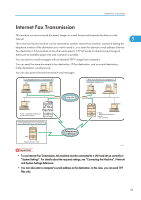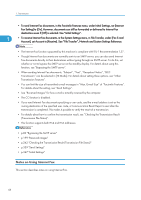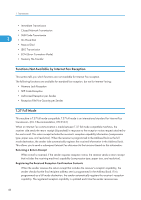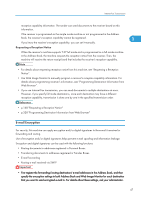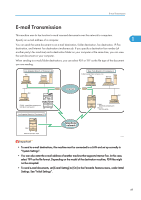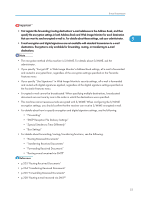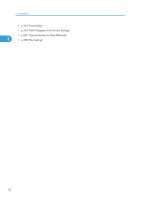Ricoh Aficio SP 5200S Fax Guide - Page 49
E-mail Encryption, p.328 Programming Destination Information from Web Browser - sender has not been specified
 |
View all Ricoh Aficio SP 5200S manuals
Add to My Manuals
Save this manual to your list of manuals |
Page 49 highlights
Internet Fax Transmission reception capability information. The sender can send documents to the receiver based on this information. If the receiver is programmed as the simple mode machine or not programmed in the Address Book, the receiver's reception capability cannot be registered. 1 If you know the receiver's reception capability, you can set it manually. Requesting a Reception Notice When the receiver's machine supports T.37 full mode and is programmed as a full mode machine in the Address Book, the machine requests the reception notice from the receiver. Then, the machine will receive the return receipt (sent) that includes the receiver's reception capability. • For details about requesting reception notice from this machine, see "Requesting a Reception Notice". • Use Web Image Monitor to manually program a receiver's reception capability information. For details about programming receiver's information, see "Programming Destination Information from Web Browser". • If you use Internet Fax transmission, you can send documents to multiple destinations at once. However, if you specify full mode destinations, since each destination may have a different reception capability, transmission is done one by one in the specified transmission order. • p.168 "Requesting a Reception Notice" • p.328 "Programming Destination Information from Web Browser" E-mail Encryption For security, this machine can apply encryption and/or digital signatures to the e-mail it receives for forwarding and routing. Use of encryption and/or digital signatures helps prevent e-mail spoofing and information leakage. Encryption and digital signatures can be used with the following functions: • Routing documents to addresses registered in Personal Boxes. • Transferring documents to addresses registered in Transfer Boxes. • E-mail forwarding • Routing e-mail received via SMTP • First register the forwarding/routing destinations' e-mail addresses in the Address Book, and then specify the encryption settings in both Address Book and Web Image Monitor for each destination that you want to send encrypted e-mail to. For details about these settings, ask your administrator. 47