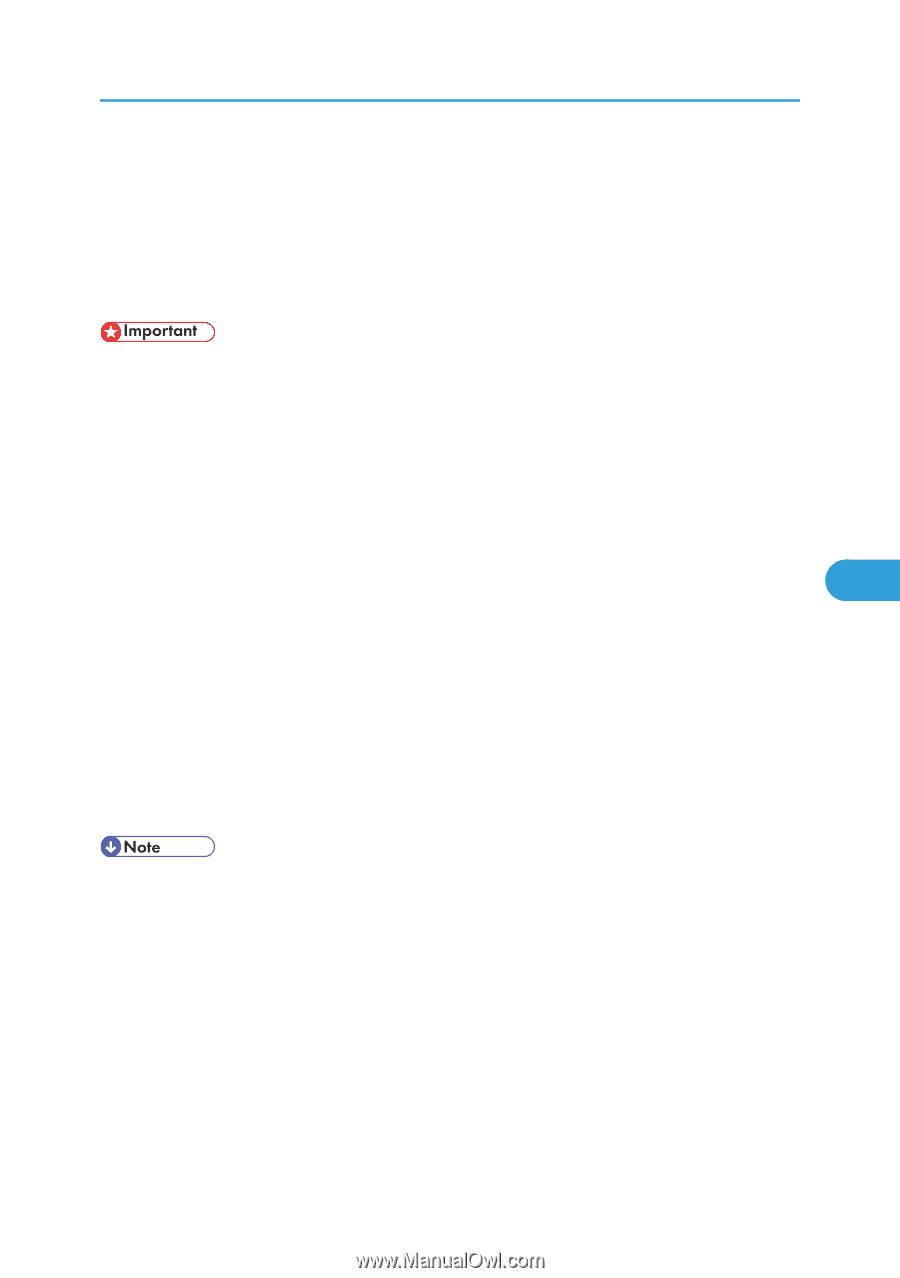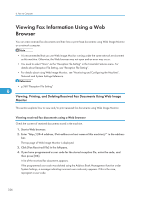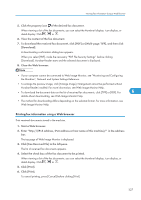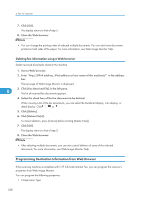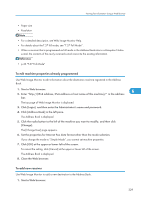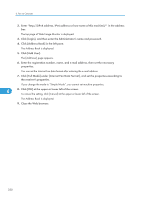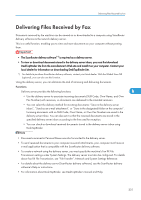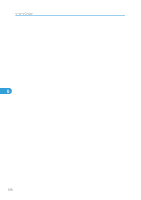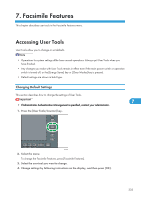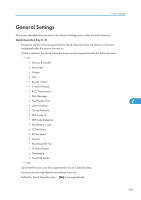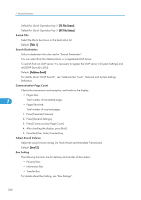Ricoh Aficio SP 5200S Fax Guide - Page 333
Delivering Files Received by Fax
 |
View all Ricoh Aficio SP 5200S manuals
Add to My Manuals
Save this manual to your list of manuals |
Page 333 highlights
Delivering Files Received by Fax Delivering Files Received by Fax Documents received by the machine can be viewed on or downloaded to a computer using ScanRouter delivery software as the network delivery server. This is a useful function, enabling you to view and store documents on your computer without printing them. • The ScanRouter delivery software*1 is required as a delivery server. • To view or download documents stored in the delivery server inbox, you must first download DeskTopBinder Lite from the manufacturer's Web site and install it on your computer. Contact your local dealer for information on downloading DeskTopBinder Lite. *1 For details to purchase ScanRouter delivery software, contact your local dealer. With the Global Scan NX (optional), you can also use this function. Using the delivery server, you can eliminate the task of retrieving and delivering documents. Functions Delivery server provides the following functions: 6 • Use the delivery server to associate incoming documents (SUB Code, Own Name, and Own Fax Number) with receivers, so documents are delivered to the intended receivers. • You can select the delivery method for incoming documents: "Save in the delivery server inbox", "Send as an e-mail attachment", or "Save in the designated folder on the computer". Incoming documents with no SUB Code, Own Name, or Own Fax Number are saved in the delivery server inbox. You can also set it so that the received documents are stored in the specified delivery server inbox according to the line used for reception. • You can check or download received documents stored in the delivery server inbox using DeskTopBinder. • Documents received in Personal Boxes are also forwarded to the delivery server. • To send received documents to your computer as e-mail attachments, your computer must have an e-mail application that is compatible with the ScanRouter delivery software. • To create a network using the delivery server, you must specify the machine's Fax RX File Transmission settings under System Settings. The delivery server must also be configured. For details about Fax RX File Transmission, see "File Transfer", Network and System Settings Reference. • For details about the delivery server (ScanRouter delivery software), see the ScanRouter delivery software's Help or instructions. • For information about DeskTopBinder, see DeskTopBinder's manual and Help. 331