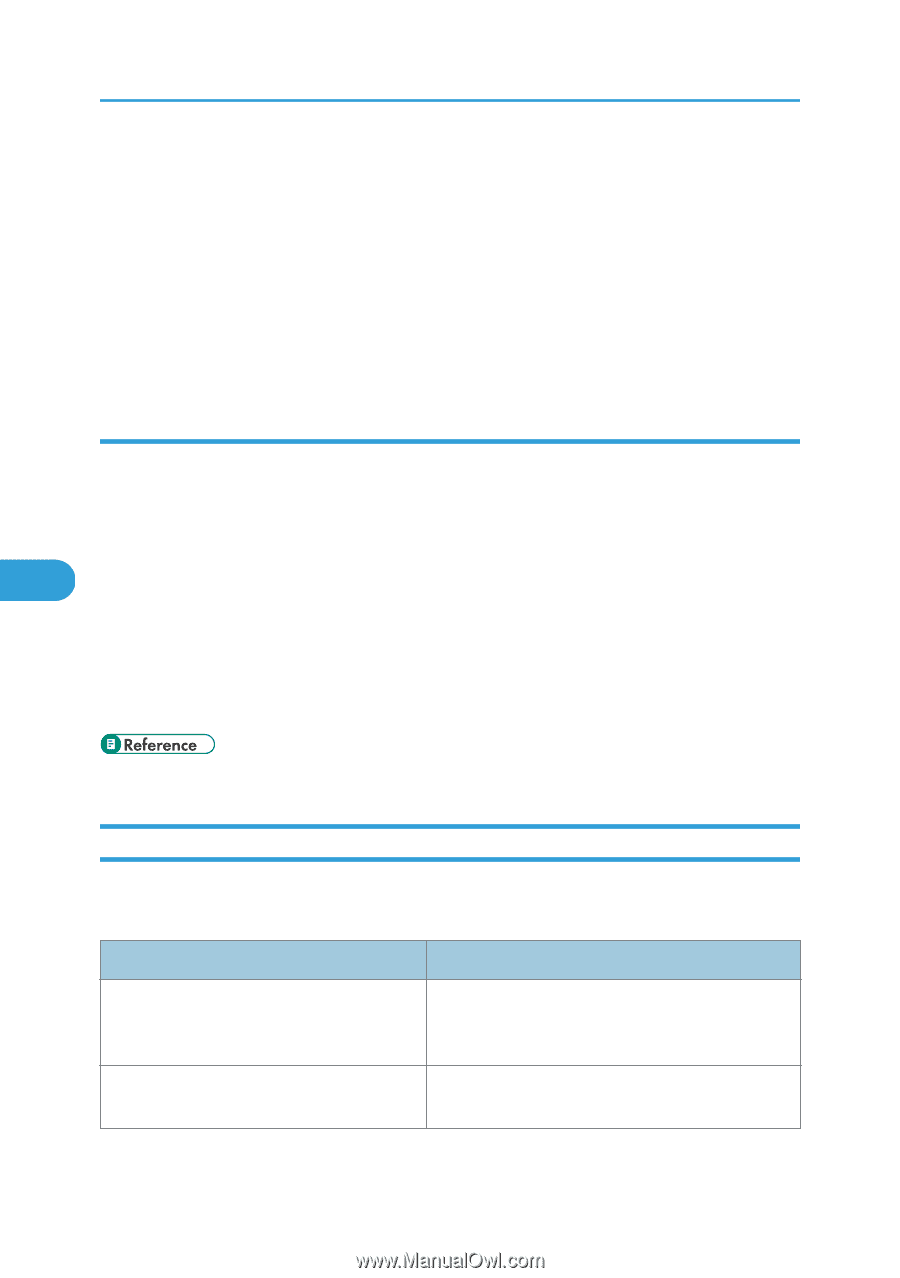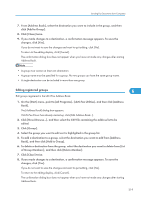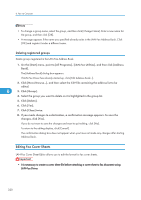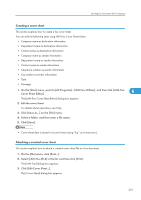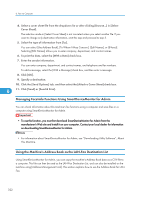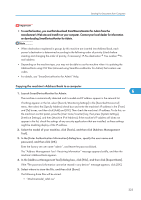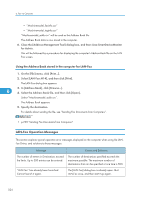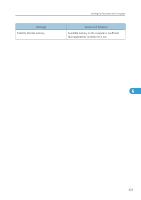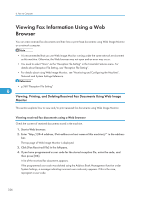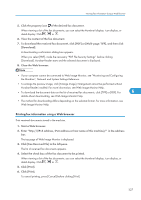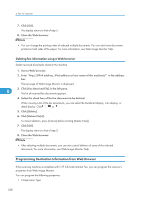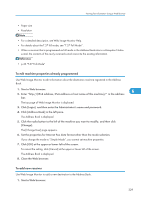Ricoh Aficio SP 5200S Fax Guide - Page 326
Using the Address Book stored in the computer for LAN-Fax, LAN-Fax Operation Messages
 |
View all Ricoh Aficio SP 5200S manuals
Add to My Manuals
Save this manual to your list of manuals |
Page 326 highlights
6. Fax via Computer • "Machinemodel_faxinfo.csv" • "Machinemodel_taginfo.csv" "Machinemodel_addr.csv" will be used as the Address Book file. The Address Book data is now stored in the computer. 6. Close the [Address Management Tool] dialog box, and then close SmartDeviceMonitor for Admin. This will be followed by a procedure for displaying the computer's Address Book file on the LAN Fax screen. Using the Address Book stored in the computer for LAN-Fax 1. On the [File] menu, click [Print...]. 2. Select [LAN-Fax M14], and then click [Print]. The LAN-Fax dialog box appears. 3. In [Address Book], click [Browse...]. 6 4. Select the Address Book file, and then click [Open]. Select "Machinemodel_addr.csv". The Address Book appears. 5. Specify the destination. For details about sending the file, see "Sending Fax Documents from Computers". • p.299 "Sending Fax Documents from Computers" LAN-Fax Operation Messages This section explains typical operation error messages displayed on the computer when using the LANFax Driver, and solutions to those messages. Message The number of entries in Destinations exceed the limits. Up to 500 entries can be entered. "LAN-Fax" has already been launched. Cannot launch it again. Causes and Solutions The number of destinations specified exceeds the maximum possible. The maximum number of destinations that can be specified at one time is 500. The [LAN-Fax] dialog box is already open. Quit LAN-Fax once, and then start it up again. 324