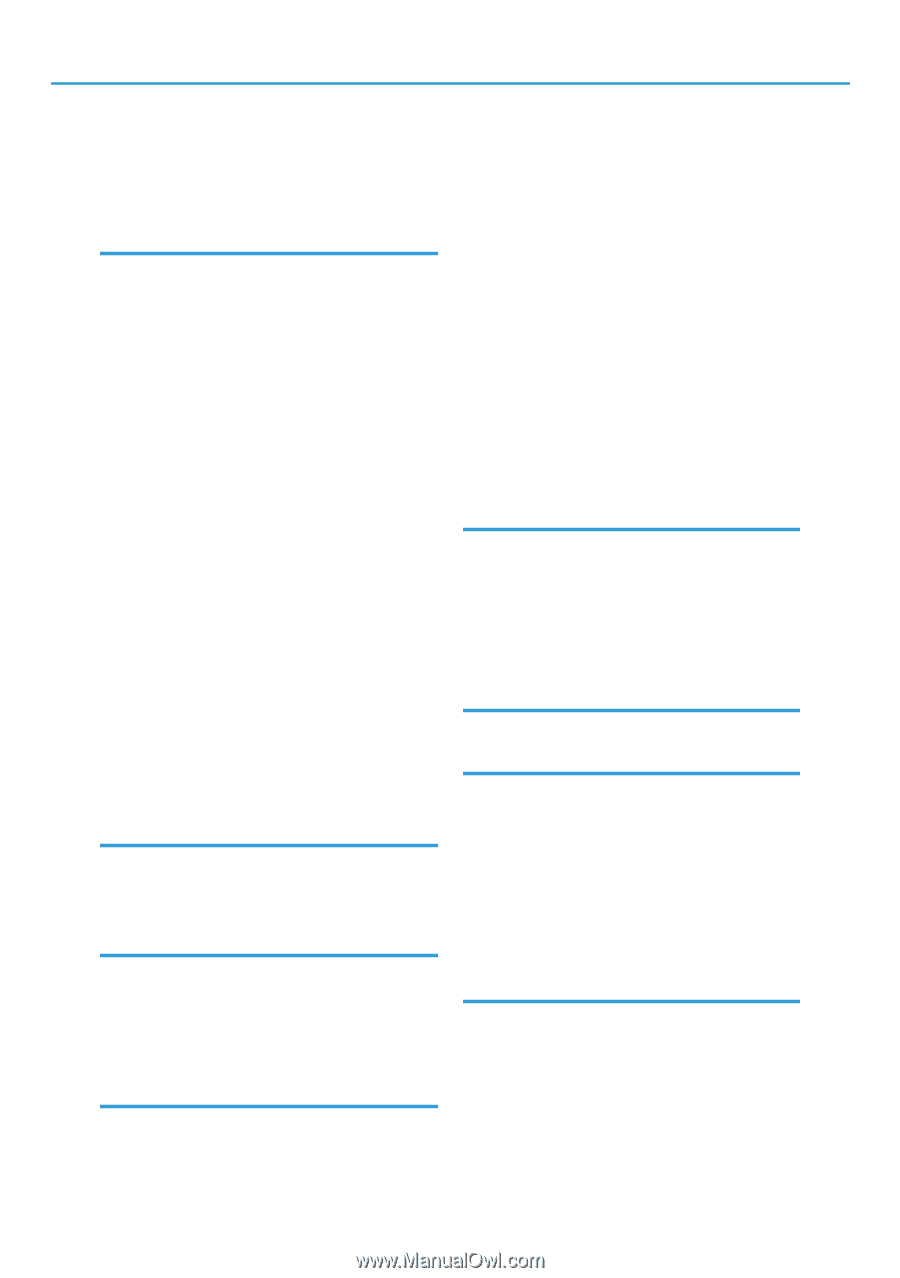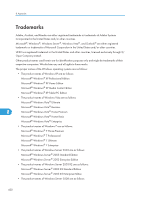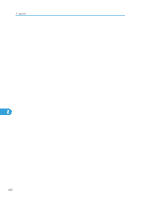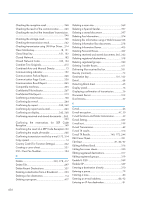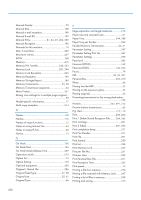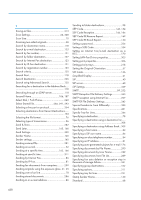Entering numbers using the number keys
.............
78
Expansion memory
..............................................
420
External telephone
......................................
138, 196
F
Facsimile key
.................................................
18, 196
Fax
..........................................................................
26
Fax Destination
....................................................
121
Fax Header Print
.........................................
186, 187
Fax via computer
.................................................
299
File List
..................................................................
289
File Name
............................................................
285
First Name
...................................................
186, 187
Folder
.....................................................................
26
Folder Setting
.......................................................
352
Folder Transfer Result Report
..............................
345
Folder Transmission
...............................................
53
Forwarding
................................
342, 355, 387, 391
Forwarding destination
.......................................
205
Forwarding Mark
................................................
358
Forwarding received documents
.......................
205
Full mode
.......................................................
46, 328
Functions not available by Internet Fax reception...
................................................................................
46
Functions
not
available
by
Internet
Fax
transmission
............................................................
45
Functions not available for e-mail transmission...
50
Functions not available for folder transmission...
53
Functions not available for IP-Fax transmission. .
41
G
Gatekeeper (VoIP gatekeeper)
............................
40
Gateway (VoIP gateway)
.....................................
40
General Settings
..................................................
335
H
H.323
.....................................................................
40
H.323 Settings
....................................................
349
Having incoming documents printed on paper
from the bypass tray
............................................
219
How to read this manual
.......................................
14
I
If there is no paper of the correct size
...............
217
Image Rotation
....................................................
215
Immediate Reception
..........................................
191
Immediate Transmission
..................................
25, 34
Immediate TX Result Report
................................
246
Important
................................................................
13
Information Box
...................................................
274
Initial display
..........................................................
18
Initial Settings
.......................................................
347
Installing individual applications
........................
302
Installing the LAN-Fax Driver for USB connection. .
..............................................................................
305
International TX Mode
........................................
104
Internet Fax
............................................................
26
Internet Fax Setting
..............................................
348
Internet Fax Transmission
......................................
43
IP-Fax functions
......................................................
38
J
JBIG reception
.....................................................
210
JBIG transmission
...................................................
68
Journal
................................................
249, 254, 257
Journal by e-mail
.................................................
261
JPEG
.....................................................................
201
Just size printing
...................................................
218
K
Keystroke Programs
............................................
414
L
Label Insertion
.....................................................
180
LAN-Fax Cover Sheet Editor
.....................
301, 320
LAN-Fax Driver
...........................................
299, 300
LAN-Fax operation messages
............................
324
LAN-Fax Result Report
........................................
315
Legal prohibition
....................................................
16
Louder
..................................................................
136
Lower
....................................................................
136
M
Machine types
.......................................................
14
Mail to Print
..........................................................
201
Making settings for the machine's configuration
.....
..............................................................................
306
Manage / Delete File
................................
293, 297
Managing
facsimile
functions
using
SmartDeviceMonitor for Admin
.........................
322
435