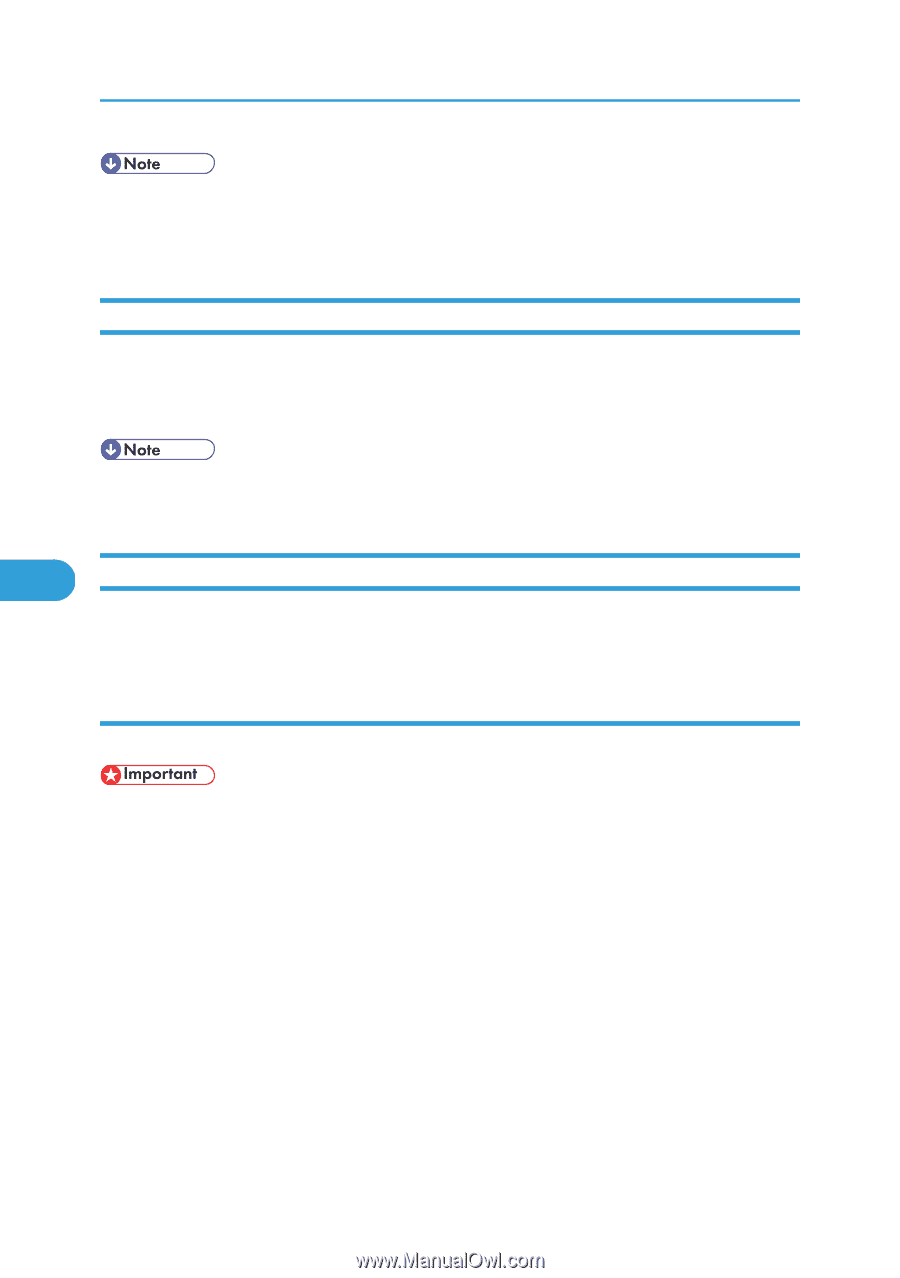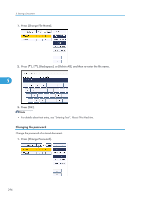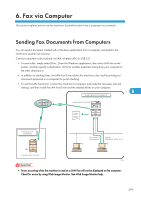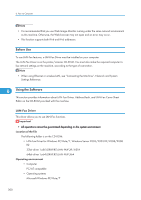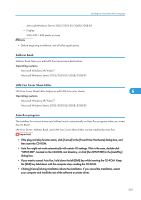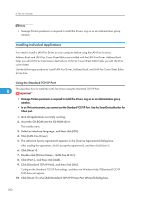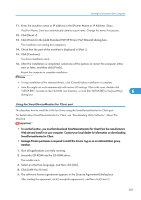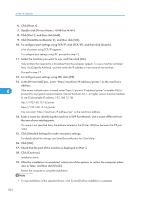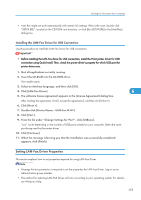Ricoh Aficio SP 5200S Fax Guide - Page 302
Before Use, Using the Software, LAN-Fax Driver
 |
View all Ricoh Aficio SP 5200S manuals
Add to My Manuals
Save this manual to your list of manuals |
Page 302 highlights
6. Fax via Computer • It is recommended that you use Web Image Monitor running under the same network environment as this machine. Otherwise, the Web browser may not open and an error may occur. • This function supports both IPv4 and IPv6 addresses. Before Use To use LAN-Fax features, a LAN-Fax Driver must be installed on your computer. The LAN-Fax Driver is on the printer/scanner CD-ROM. You must also make the required computer to fax network settings on the machine, according to the type of connection. • When using Ethernet or wireless LAN, see "Connecting the Machine", Network and System Settings Reference. 6 Using the Software This section provides information about LAN-Fax Driver, Address Book, and LAN-Fax Cover Sheet Editor on the CD-ROM provided with this machine. LAN-Fax Driver This driver allows you to use LAN-Fax functions. • All operations cannot be guaranteed depending on the system environment. Location of the file The following folder is on the CD-ROM: • LAN-Fax Driver for Windows XP/Vista/7, Windows Server 2003/2003 R2/2008/2008 R2 32bit-driver \x86\DRIVERS\LAN-FAX\XP_VISTA 64bit-driver \x64\DRIVERS\LAN-FAX\X64 Operating environment • Computer PC/AT compatible • Operating systems Microsoft Windows XP/Vista/7 300