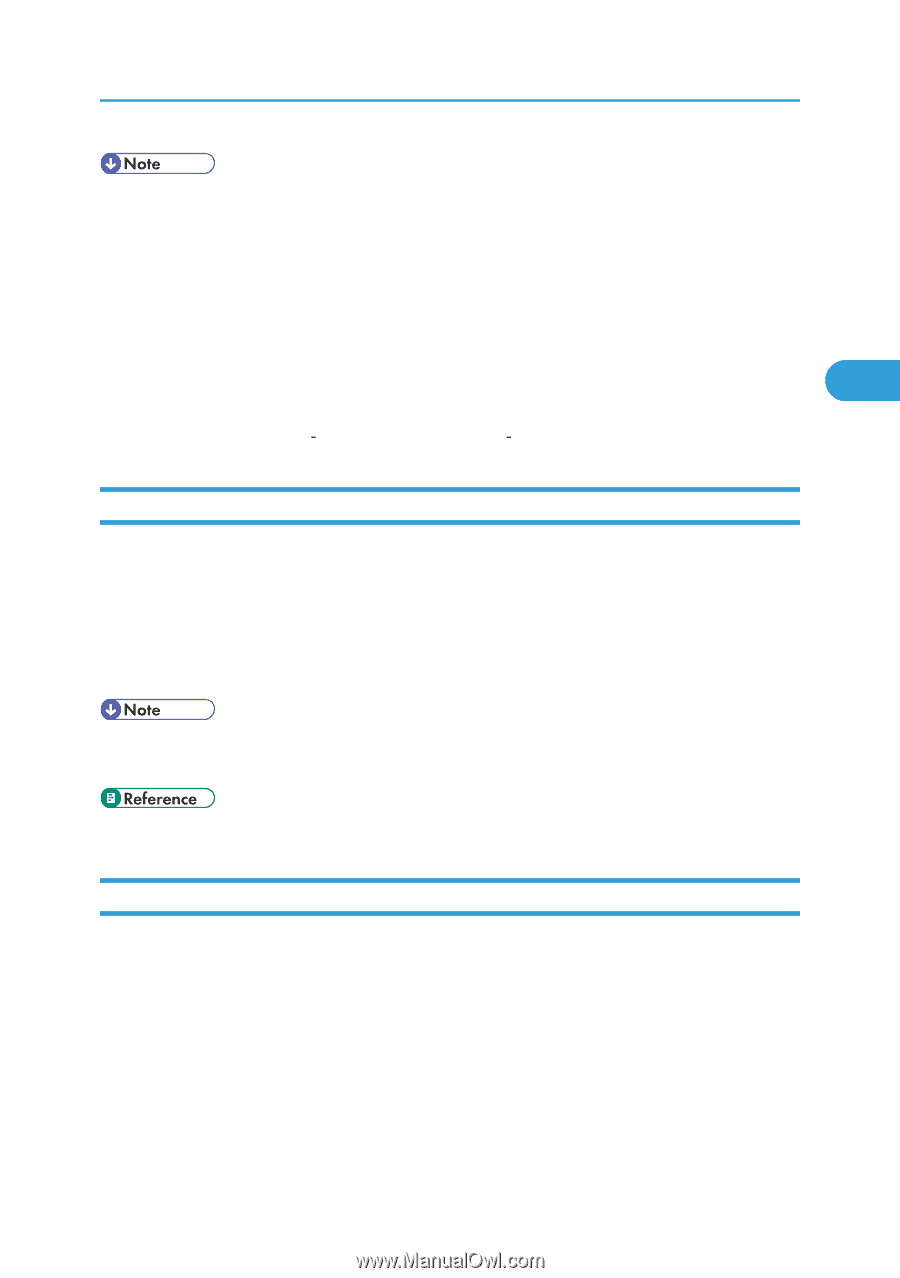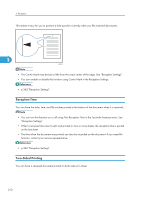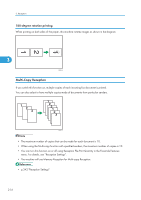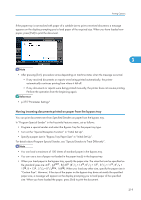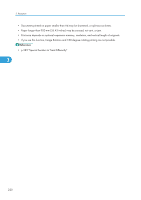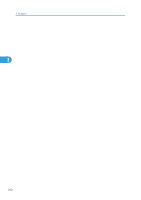Ricoh Aficio SP 5200S Fax Guide - Page 219
TSI Print (Transmitting Subscriber Identification Print), If There Is No Paper of the Correct Size
 |
View all Ricoh Aficio SP 5200S manuals
Add to My Manuals
Save this manual to your list of manuals |
Page 219 highlights
Printing Options • Your service representative can customize this function with the following settings: • Reduction • Print split mark • Overprinting • Overprinting length • Guideline for split • You can adjust the overprinting and reduction lengths within the following ranges: 3 • Overprinting length: 4 mm (0.16 inches), 10 mm (0.39 inches), 15 mm (0.59 inches) • Guideline for split: 5 155 mm (5 mm steps)/0.2 6.1 inches (0.2 inches steps) TSI Print (Transmitting Subscriber Identification Print) You can have the sender's Own Name or Own Fax Number printed on documents that this machine receives. Usually the sender's Fax Header is printed on received documents. When you receive an Internet Fax document, the e-mail address of the sender is printed. If the sender has not programmed their Fax Header, you will not be able to identify them. However, if you turn this function on, the sender's Own Name or Own Fax Number is printed instead so you can find out where the document came from. • You can turn this function on or off in the User Parameter (switch 02, bit 3) in the Facsimile Features menu. See "Parameter Settings". • p.375 "Parameter Settings" If There Is No Paper of the Correct Size If there is no paper in the machine that matches the size of a received document, the machine will choose a paper size based on the paper available. This function is available only if the following settings are made: • Reduction in Sub-scan Direction: Enabled • Page Separation Threshold: 20 mm (0.79 inches) • Width or Length Priority: Width If you have not set the same size paper in the paper tray, incoming fax documents are printed on the nearest size available. 217