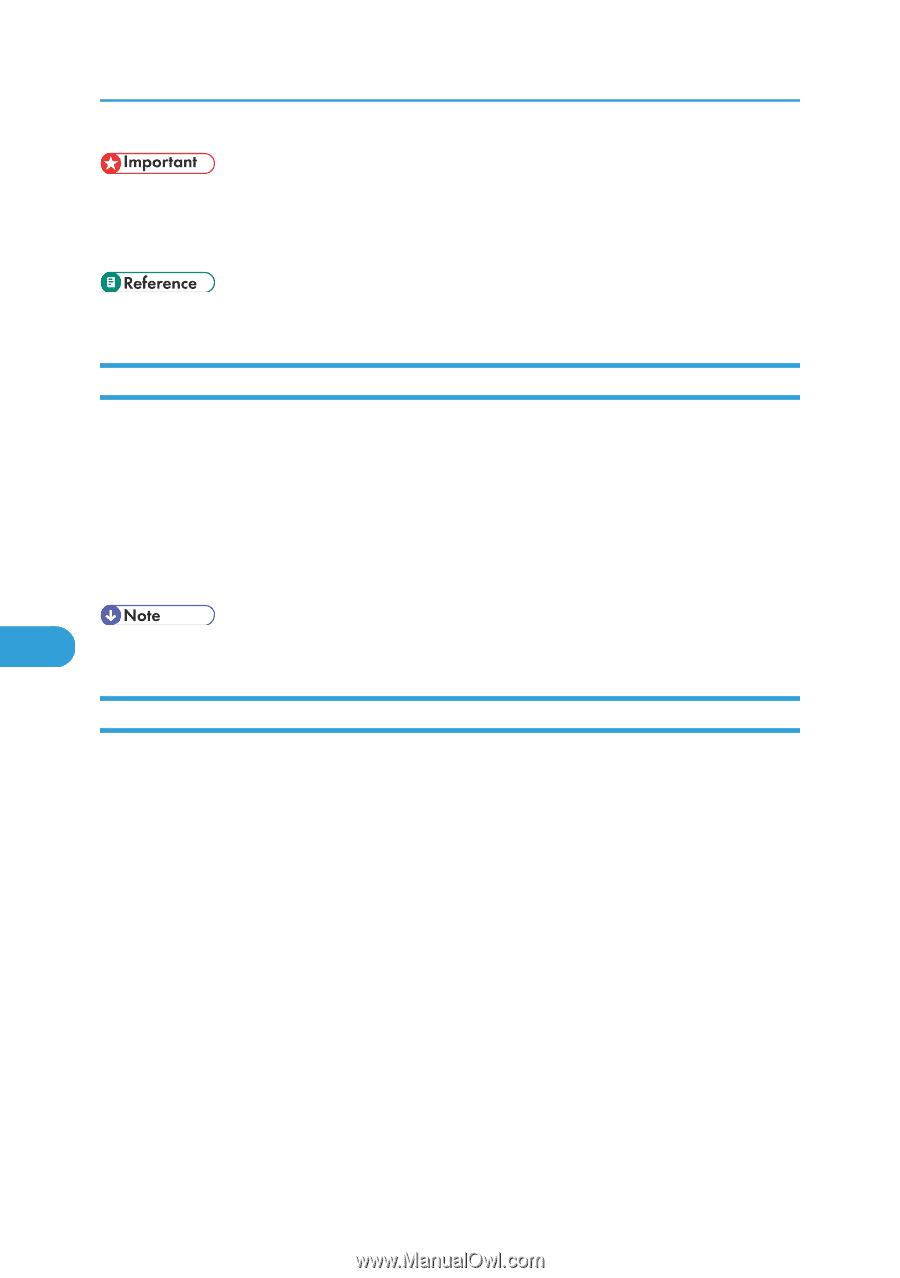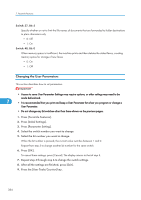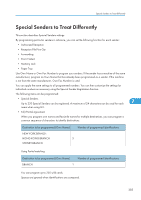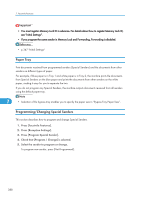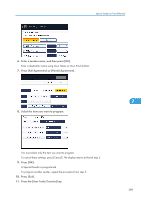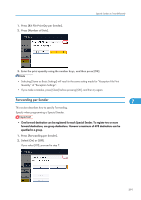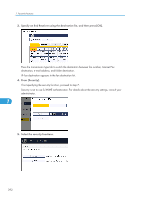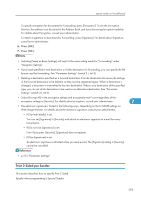Ricoh Aficio SP 5200S Fax Guide - Page 390
Paper Tray, Programming/Changing Special Senders, see Initial Settings.
 |
View all Ricoh Aficio SP 5200S manuals
Add to My Manuals
Save this manual to your list of manuals |
Page 390 highlights
7. Facsimile Features • You must register Memory Lock ID in advance. For details about how to register Memory Lock ID, see "Initial Settings". • If you program the same sender in Memory Lock and Forwarding, Forwarding is disabled. • p.347 "Initial Settings" Paper Tray Print documents received from programmed senders (Special Senders) and the documents from other senders on different types of paper. For example, if blue paper is in Tray 1 and white paper is in Tray 2, the machine prints the documents from Special Senders on the blue paper and prints the documents from other senders on the white paper, making it easy for you to separate the two. If you do not program any Special Senders, the machine outputs documents received from all senders using the default paper tray. 7 • Selection of the bypass tray enables you to specify the paper size in "Bypass Tray Paper Size". Programming/Changing Special Senders This section describes how to program and change Special Senders. 1. Press [Facsimile Features]. 2. Press [Reception Settings]. 3. Press [Program Special Sender]. 4. Check that [Program / Change] is selected. 5. Select the sender to program or change. To program new sender, press [Not Programmed]. 388