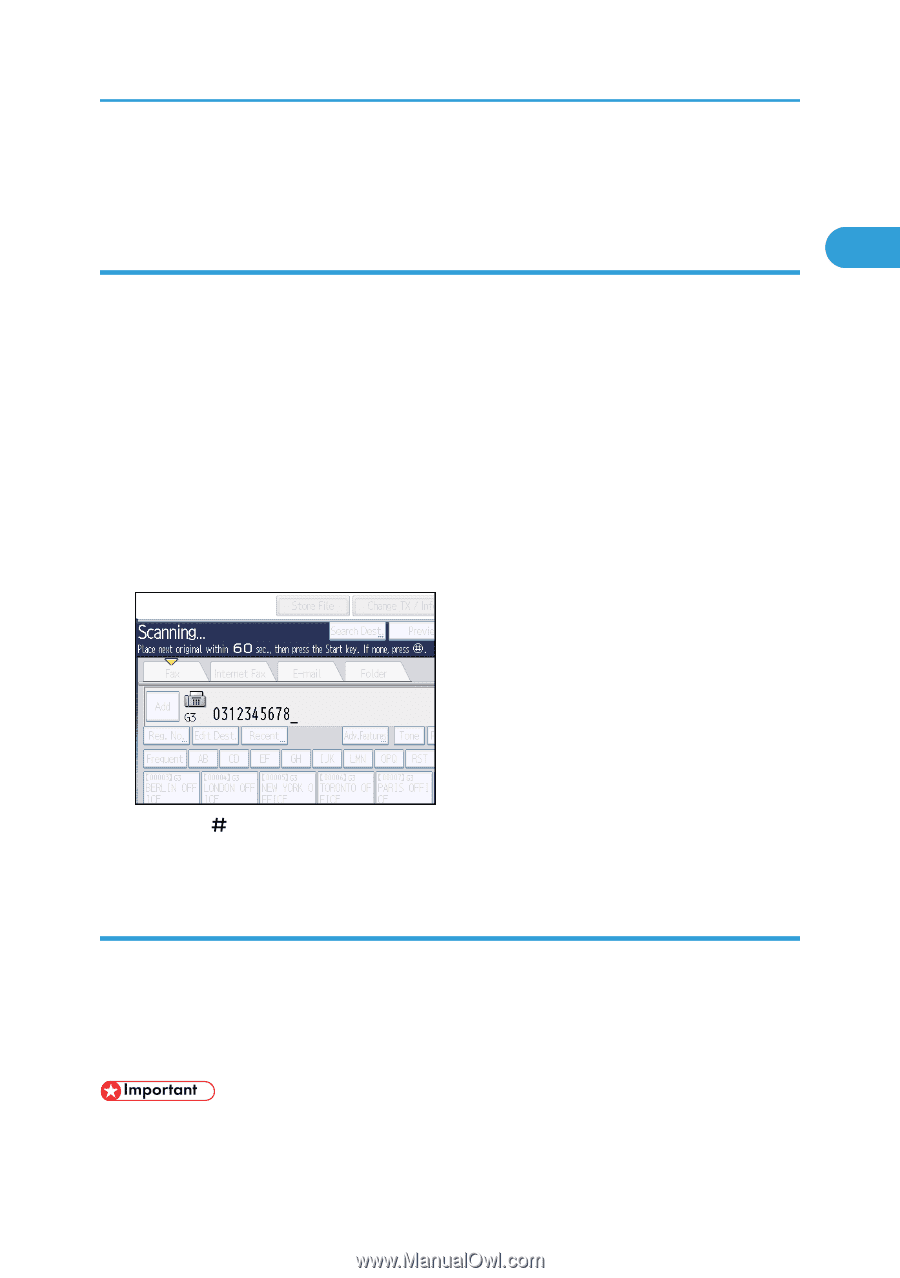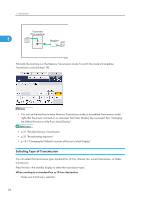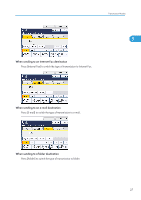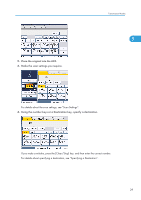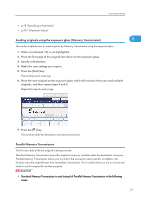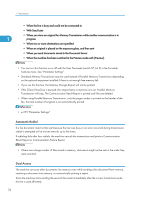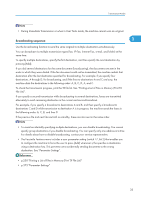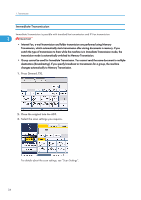Ricoh Aficio SP 5200S Fax Guide - Page 33
Sending originals using the exposure glass (Memory Transmission), Parallel Memory Transmission
 |
View all Ricoh Aficio SP 5200S manuals
Add to My Manuals
Save this manual to your list of manuals |
Page 33 highlights
Transmission Modes • p.78 "Specifying a Destination" • p.427 "Maximum Values" Sending originals using the exposure glass (Memory Transmission) 1 This section explains how to send originals by Memory Transmission using the exposure glass. 1. Make sure [Immed. TX] is not highlighted. 2. Place the first page of the original face down on the exposure glass. 3. Specify a destination. 4. Make the scan settings you require. 5. Press the [Start] key. The machine starts scanning. 6. Place the next original on the exposure glass within 60 seconds when you send multiple originals, and then repeat steps 4 and 5. Repeat this step for each page. 7. Press the [ ] key. The machine dials the destination and starts transmission. Parallel Memory Transmission This function dials while the original is being scanned. Standard Memory Transmission stores the original in memory, and then dials the destination. However, Parallel Memory Transmission allows you to confirm the connection status quickly. In addition, this function scans the original faster than Immediate Transmission. This is useful when you are in a hurry and need to use the original for another purpose. • Standard Memory Transmission is used instead of Parallel Memory Transmission in the following cases: 31