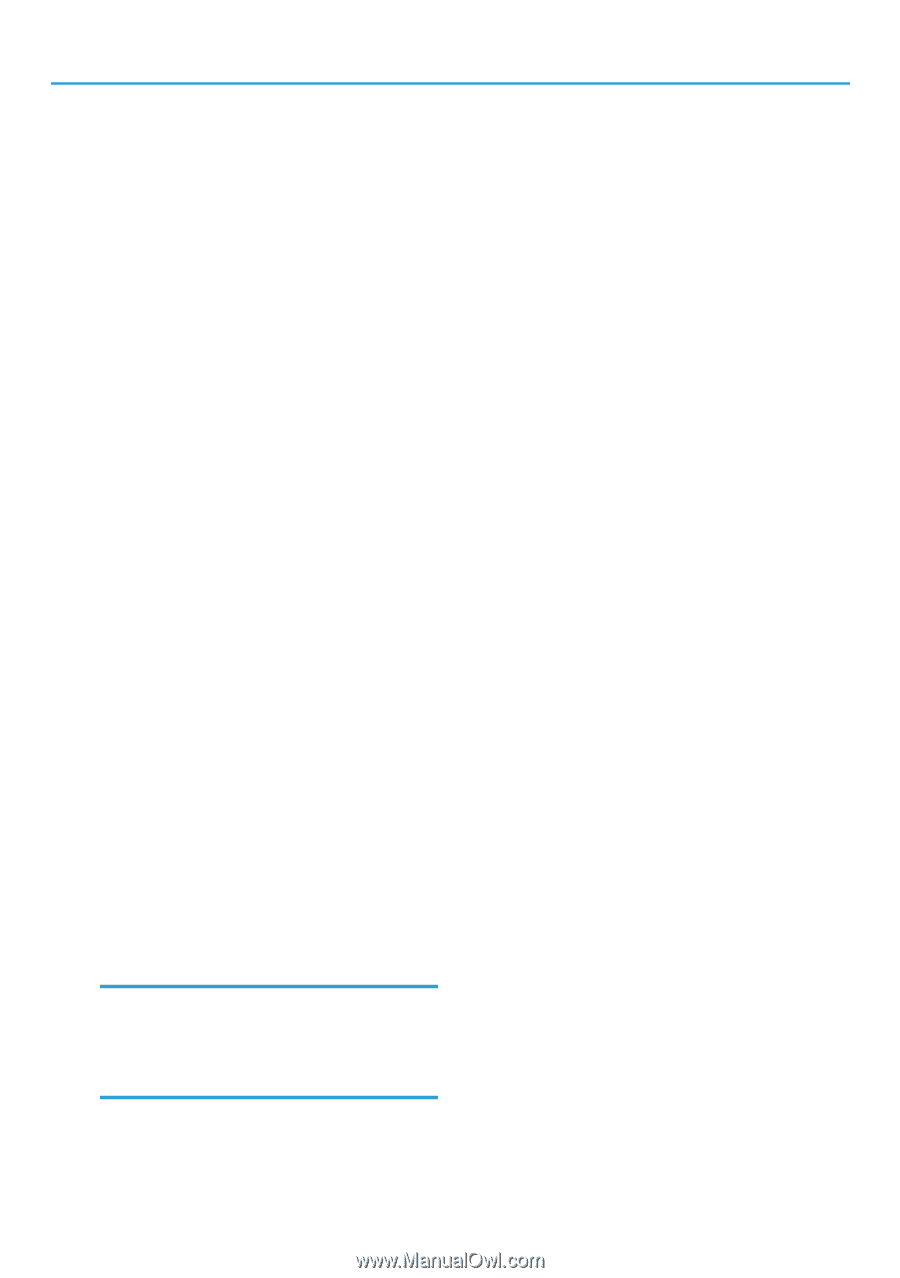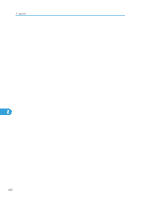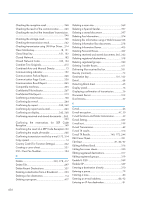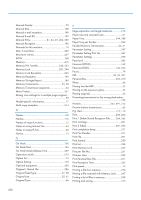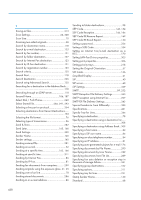Ricoh Aficio SP 5200S Fax Guide - Page 439
Program Special Sender Print List, Program Memory Lock ID
 |
View all Ricoh Aficio SP 5200S manuals
Add to My Manuals
Save this manual to your list of manuals |
Page 439 highlights
Printing fax information using a Web browser. 327 Printing Information Box documents 277 Printing on both sides 212 Printing options 211 Printing Personal Box documents 271 Printing received and stored documents...262, 264 Printing stored documents 291 Printing the Box List 411 Printing the Journal 250 Program 414 Program / Change / Delete Gateway 350 Program / Change / Delete Scan Size...338, 368 Program / Change / Delete Standard Message 340 Program as Defaults 161 Program Closed Network Code 347 Program Dest 104 Program Fax Information 349 Program key 414 Program Memory Lock ID 348 Program Special Sender 342 Program Special Sender Print List 342 Programming a user name 284 Programming an End Receiver 356 Programming destination information from Web browser 328 Programming Initial Set Up of a Special Sender 394 Programming/Changing a scan size 368 Programming/Changing Information Boxes....403 Programming/Changing Personal Boxes.........398 Programming/Changing Special Senders.......388 Programming/Changing Transfer Boxes..........406 Properties 305 PWD Code 149 Q Quick Operation Key (1-3 335 Quitting the forwarding function 358 Quitting user tools 334 R Re-entering a fax number to confirm destination 105 Reading the display 18 Reading the display panel and using keys..........18 Recall 418 Receive File indicator 192 Received images 199 Receiving documents according to parameterspecified settings 194 Receiving documents unconditionally 193 Receiving e-mail 197 Receiving Internet Fax documents 198 Recent 104 Reception File Print Qty 390 Reception File Print Quantity 343, 386 Reception File Setting 342, 360 Reception File Status 248 Reception functions 203 Reception modes 196 Reception Notice 168 Reception notice message 168 Reception Report e-mail 362 Reception SEP Code 146 Reception Settings 342 Reception time 212 Reg. No 133 Registering a fax destination 109 Registering destinations in the Address Book. . .109 Registering destinations to the Address Book from Prg. Dest 115 Registering entered destinations to the Address Book 116 Registering Fax Information 371, 372 Registering frequently used settings 414 Registering Keystroke Programs 414 Registering new destinations 316 Registering new groups 318 Regular 70 Report.....149, 150, 160, 205, 238, 245, 246, 254, 257, 273, 315 Resending a file 240 Resolution 68 Returning the machine to the standby mode.......18 Routing e-mail received via SMTP 208 Routing received documents 203 Routing received documents with SUB Code...203 RTI - Own Name 194 437