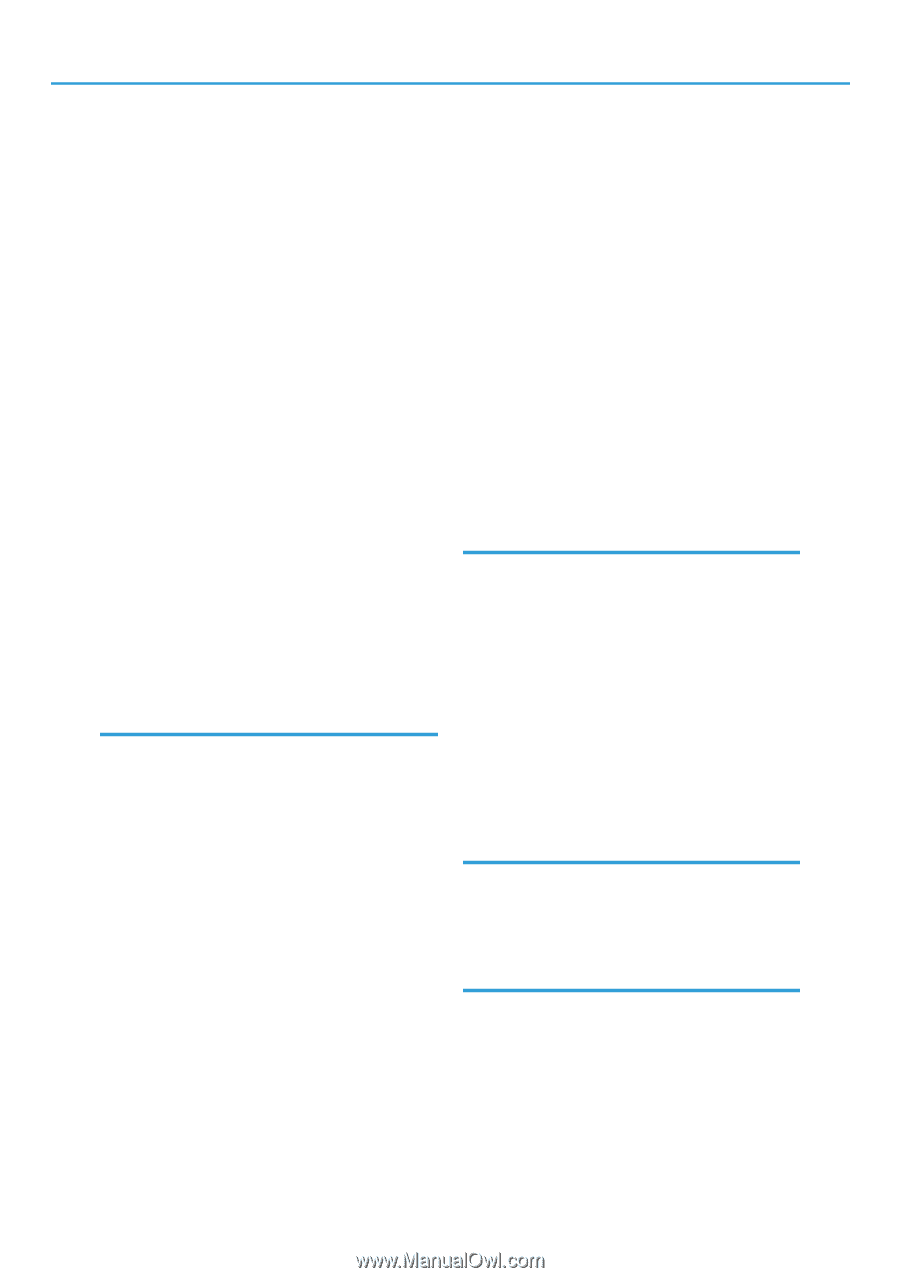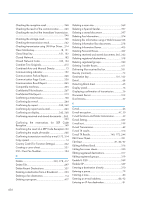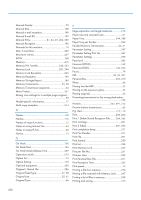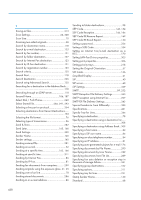Standard Message Stamp
..................................
179
Stop Transmission
.......................................
152, 154
Store / Delete / Print Information Box File
......
275,
277, 278
Store File
..............................................................
282
Store Only
............................................................
282
Stored file + Original
..........................................
286
Stored Reception File User Setting
............
343, 363
Storing a document
....................................
281, 282
Storing documents in Information Boxes
...........
275
SUB Code
.........................
143, 183, 203, 204, 270
SUB Code Transfer Report
.................................
205
SUB Code Transmission
.............................
143, 183
Subject
.................................................................
174
Substitute Reception
............................................
192
Super Fine
..............................................................
68
Switch Reception Mode
.....................................
342
Switch RX Mode
..................................................
196
Switch Title
...........................................................
336
Switching between Memory and Immediate
Transmission
...........................................................
25
Switching the type of title in the Address Book.
102
Symbols
..................................................................
14
System Status
.......................................................
413
T
T.37 full mode
...............................................
46, 328
Terminology
...........................................................
40
Text
.................................................................
66, 177
Text / Line Art
........................................................
66
Text / Photo
...........................................................
66
TIFF-F format
..........................................................
43
Title 1
....................................................................
102
Title 2
....................................................................
102
Title 3
....................................................................
102
Title word key
.........................................................
18
To add new receiver
...........................................
329
To edit machine properties already programmed. .
..............................................................................
329
Tone
........................................................................
80
Top to Bottom
.........................................................
58
Top to Top
..............................................................
58
Trademarks
..........................................................
430
Transfer Box
.........................................................
204
Transferring received documents
.......................
204
Transmission
....................................................
28, 34
Transmission File Status
.......................................
242
Transmission modes
...............................................
25
Transmission SUB Code
.............................
143, 354
Transmit Failed File
..............................................
240
Transmit Stored File only
.....................................
286
Transmitting Journal by e-mail
............................
260
Tray Shift
..............................................................
221
TSI - Transmitting Subscriber Identification
.......
217
TSI Print (Transmitting Subscriber Identification
Print)
.....................................................................
217
Two-sided printing
..............................................
212
TX File List
.............................................................
238
TX Mode
..........
163, 166, 168, 170, 172, 174, 177
Types of reception
...............................................
191
U
User Name
..........................................................
284
User Parameter List
..............................................
375
User Text
..............................................................
174
Using a program
.................................................
418
Using the Address Book to specify destinations
......
..............................................................................
101
Using the Document Server
................................
281
Using the machine's Address Book as the LAN-
Fax Destination List
..............................................
322
Using the SmartDeviceMonitor for Client port..
303
Using the software
...............................................
300
Using the Standard TCP/IP Port
........................
302
V
Viewing fax information using a Web browser
326
Viewing received fax documents using a Web
browser
................................................................
326
Vol
........................................................................
136
W
Web Image Monitor
...........................................
326
When placing an original into the ADF
...............
62
When placing an original on the exposure glass...
................................................................................
62
Where incoming documents are delivered - output
tray
.......................................................................
221
439