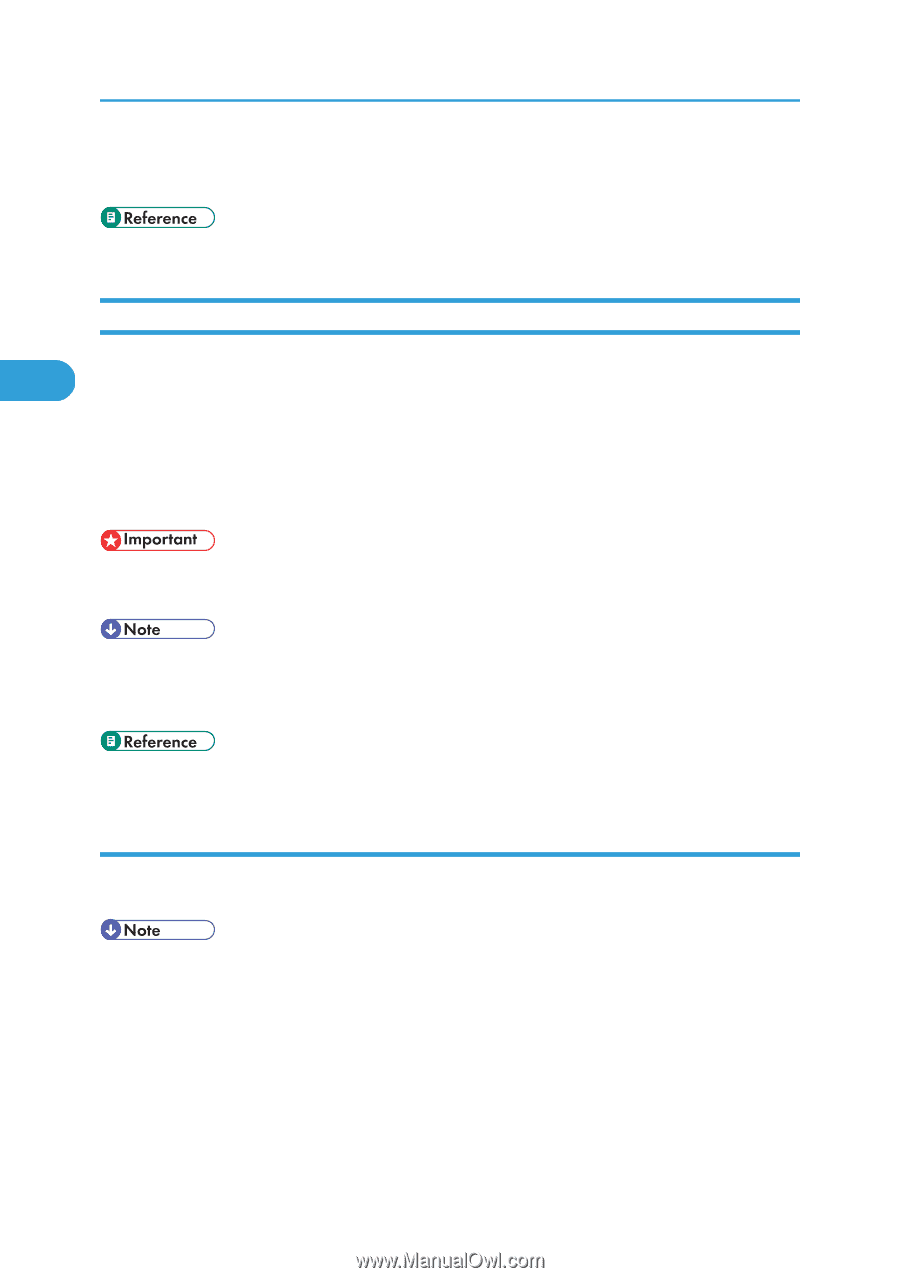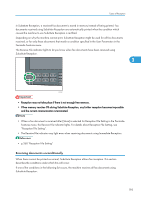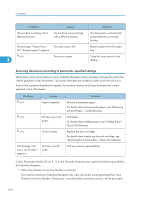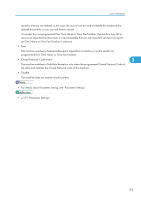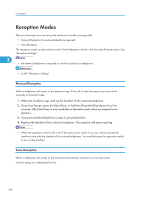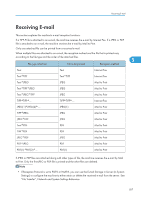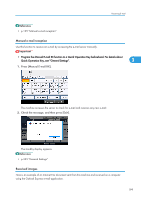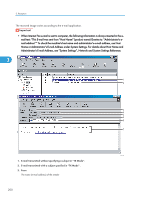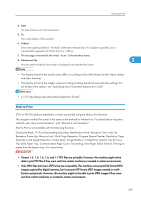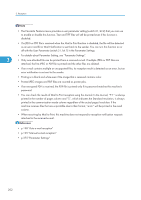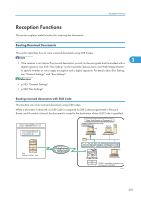Ricoh Aficio SP 5200S Fax Guide - Page 200
Receiving Internet Fax Documents, Auto e-mail reception
 |
View all Ricoh Aficio SP 5200S manuals
Add to My Manuals
Save this manual to your list of manuals |
Page 200 highlights
3. Reception • To specify whether or not the machine prints the header (title) and text (body) of each e-mail it receives, use Parameter Setting (switch 21 bit 5) in Facsimile Features. See "Parameter Settings". • p.375 "Parameter Settings" Receiving Internet Fax Documents 3 You can receive e-mail documents by Internet Fax. There are two methods of receiving e-mail: Auto E-mail Reception and Manual E-mail Reception. You can print, store, and transfer received files. The following functions cannot be used with Internet Fax: Immediate Reception, SEP Code Reception, Closed Network Code, Resolution setting, Memory Lock Reception, Authorized Reception • If [Require Secure Password Authentication (SPA) for all client connections] is selected in Windows Server 2003/2003 R2/2008/2008 R2, reception is not possible. • With User Parameter (switch 21, bit 1) in the Facsimile Features menu, you can have the machine send the return receipt in response to the reception notice request attached to the sent e-mail. See "Parameter Settings". • p.375 "Parameter Settings" Auto e-mail reception When this function is turned on, the machine periodically checks the e-mail server for incoming e-mail and downloads it as necessary. • If memory runs out, e-mail will not be received at the specified intervals. Reception will resume when sufficient memory becomes available. • E-mail auto-reception should be set in "System Settings". When you select auto-reception, set the reception interval in minutes under E-mail Reception Interval, in System Settings. See "File Transfer", Network and System Settings Reference. • E-mail can also be received manually. For details about the manual reception, see "Manual e-mail reception". 198