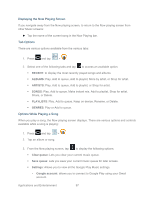Samsung SPH-P500 User Manual Ver.li6_f7 (English(north America)) - Page 104
Latitude, Music, Music Player, Google Play Music
 |
View all Samsung SPH-P500 manuals
Add to My Manuals
Save this manual to your list of manuals |
Page 104 highlights
Latitude With Google Latitude, you can see the location of all of your friends on a map or on a list. You can also share or hide your location. You must first set up your device to use wireless networks to help pinpoint your location. Latitude works best when Wi-Fi is enabled. ► Press and tap > (Latitude). Music Your device lets you discover, download, and listen to your favorite music through a variety of applications. Music Player Google Play Music Music Player The Music Player is an application that can play music files. The music player supports files with extensions AAC, AAC+, eAAC+, MP3, WMA, 3GP, MP4, and M4A. Launching the Music Player allows you to navigate through your music library, play songs, and create playlists (music files bigger than 300 KB are displayed). Note: For information about loading music onto your device, see Transfer Files Between Your Device and a Computer. Playing Music 1. Press and tap > (Music Player). 2. Tap a library category at the side of the screen (Songs, Playlists, Albums, Artists, Genres, Folders, Composers, Years, or Music Square) to view the available music files. 3. Scroll through the list of songs and tap an entry to begin playback. Google Play Music Google Play Music lets you browse, shop, and play back songs purchased from the Google Play Store app, as well as songs you have loaded from your own music library. The music you choose is automatically stored in your Google Music library and instantly ready to play or download. Applications and Entertainment 94