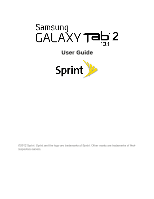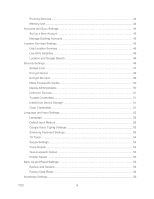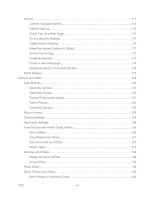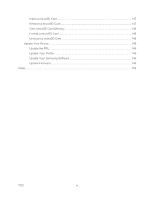TOC
v
Create a Google Account
.............................................................................................
74
Sign In to Your Google Account
...................................................................................
75
Access Gmail
...............................................................................................................
75
Send a Gmail Message
................................................................................................
76
Read and Reply to Gmail Messages
............................................................................
76
Email
....................................................................................................................................
77
Add an Email Account
..................................................................................................
77
Add a Corporate Email Account
...................................................................................
78
Compose and Send Email
............................................................................................
79
View and Reply to Email
..............................................................................................
80
Manage Your Email Inbox
............................................................................................
80
Corporate Email Features
............................................................................................
81
Edit Email Account Settings
.........................................................................................
82
Delete an Email Account
..............................................................................................
83
Add an Email or Gmail Widget
.....................................................................................
83
Social Networking Accounts
................................................................................................
84
Facebook
......................................................................................................................
84
YouTube
.......................................................................................................................
85
Google Talk
..................................................................................................................
85
Applications and Entertainment
..................................................................................................
87
DivX
.....................................................................................................................................
87
DivX Legal Information
.................................................................................................
87
Locate Your VOD Registration Number
.......................................................................
88
Register Your DivX Device for VOD Playback of Purchased Movies
...........................
88
Google Play Store
................................................................................................................
89
Find and Install an App
.................................................................................................
90
Create a Google Checkout Account
.............................................................................
90
Request a Refund for a Paid App
.................................................................................
91
Open an Installed App
..................................................................................................
91
Uninstall an App
...........................................................................................................
91
Get Help with Google Play
...........................................................................................
92
Navigation
............................................................................................................................
92
Google Maps
................................................................................................................
92