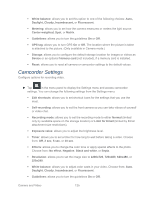Samsung SPH-P500 User Manual Ver.li6_f7 (English(north America)) - Page 132
Wi-Fi Direct, Group Cast
 |
View all Samsung SPH-P500 manuals
Add to My Manuals
Save this manual to your list of manuals |
Page 132 highlights
Available options are: ● (Share): offers several ways to share your picture or video. Options include: Group Cast, Dropbox, Picasa, Photo editor, Google+, Bluetooth, Wi-Fi Direct, Gmail, and Email. Other options may be available, depending on account set up on your device, and the type of file. ● (Slideshow) allows you to see your photos in a slideshow or access the slideshow settings. ● (Delete): allows you to delete the current picture. Tap OK to delete or Cancel. ● (Menu): allows you to select one of the following: Face tag: allows you add embedded tag information about those in your image. Copy to clipboard: allows you to copy one or more pictures to a different folder. Rotate left: allows you to rotate the view of the current image in a counterclockwise direction. Rotate right: allows you to rotate the view of the current image in a clockwise direction. Crop: provides an on-screen box that allows you to crop the current picture. Tap Save to update the image with the new dimensions or tap Discard to ignore any changes. Edit: launches the photo editor application. This application can be downloaded from the Google Play Store app. Set as: allows you to assign the current image as a Contact photo, or as wallpaper for the Home screen, Lock screen, or both Home and Lock screens. Buddy photo share: allows you to share the current image with people in the picture. Print: allows you to print the current image on a optional, compatible Samsung printer (not included). Rename: allows you to rename the current file. Details: files details such as Title, Type, Date taken, Album, Location, Latitude, Longitude, etc. Camera and Video 122