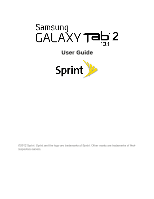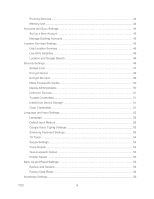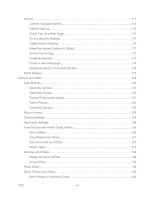TOC
iii
Running Services
.........................................................................................................
44
Memory Use
.................................................................................................................
44
Accounts and Sync Settings
................................................................................................
44
Set Up a New Account
.................................................................................................
45
Manage Existing Accounts
...........................................................................................
45
Location Services Settings
..................................................................................................
45
Use Location Services
..................................................................................................
46
Use GPS Satellites
.......................................................................................................
46
Location and Google Search
........................................................................................
46
Security Settings
..................................................................................................................
46
Screen Lock
.................................................................................................................
47
Encrypt Device
.............................................................................................................
49
Encrypt SD card
...........................................................................................................
50
Make Passwords Visible
..............................................................................................
50
Device Administrators
..................................................................................................
50
Unknown Sources
........................................................................................................
51
Trusted Credentials
......................................................................................................
51
Install from Device Storage
..........................................................................................
51
Clear Credentials
..........................................................................................................
51
Language and Input Settings
...............................................................................................
52
Language
.....................................................................................................................
52
Default Input Method
....................................................................................................
52
Google Voice Typing Settings
......................................................................................
53
Samsung Keyboard Settings
........................................................................................
53
T9 Trace
.......................................................................................................................
54
Swype Settings
.............................................................................................................
54
Voice Search
................................................................................................................
54
Text-to-speech Output
..................................................................................................
55
Pointer Speed
...............................................................................................................
55
Back Up and Reset Settings
................................................................................................
55
Backup and Restore
.....................................................................................................
56
Factory Data Reset
......................................................................................................
56
Accessory Settings
..............................................................................................................
56