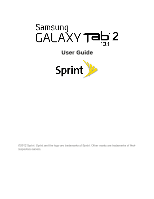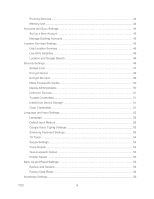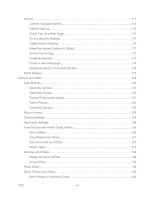Samsung SPH-P500 User Manual Ver.li6_f7 (English(north America)) - Page 3
Home and Lock Screens Wallpaper, Lock Screen Wallpaper
 |
View all Samsung SPH-P500 manuals
Add to My Manuals
Save this manual to your list of manuals |
Page 3 highlights
Bluetooth Settings...29 Data Usage Settings...30 More Settings...30 Airplane Mode ...31 Mobile Networks ...31 Tethering ...32 Wi-Fi Direct...32 VPN ...33 Nearby Devices ...34 Roaming ...35 Sound Settings ...35 Volume ...36 Default Notifications ...36 Touch Sounds ...36 Screen Lock Sounds ...36 Display Settings ...37 Brightness ...37 Screen Timeout ...37 Auto-rotate Screen ...37 Font Style ...38 Font Size ...38 Quick Launch ...38 Wallpaper Settings...38 Home Screen Wallpaper 38 Lock Screen Wallpaper 39 Home and Lock Screens Wallpaper 39 Power Saving Settings...39 Storage Settings ...41 Device Memory ...41 SD Card...42 Battery Settings ...43 Application Manager ...43 Manage Applications ...43 TOC ii

TOC
ii
Bluetooth Settings
................................................................................................................
29
Data Usage Settings
............................................................................................................
30
More Settings
.......................................................................................................................
30
Airplane Mode
..............................................................................................................
31
Mobile Networks
...........................................................................................................
31
Tethering
......................................................................................................................
32
Wi-Fi Direct
...................................................................................................................
32
VPN
..............................................................................................................................
33
Nearby Devices
............................................................................................................
34
Roaming
.......................................................................................................................
35
Sound Settings
....................................................................................................................
35
Volume
.........................................................................................................................
36
Default Notifications
.....................................................................................................
36
Touch Sounds
..............................................................................................................
36
Screen Lock Sounds
....................................................................................................
36
Display Settings
...................................................................................................................
37
Brightness
....................................................................................................................
37
Screen Timeout
............................................................................................................
37
Auto-rotate Screen
.......................................................................................................
37
Font Style
.....................................................................................................................
38
Font Size
......................................................................................................................
38
Quick Launch
...............................................................................................................
38
Wallpaper Settings
...............................................................................................................
38
Home Screen Wallpaper
..............................................................................................
38
Lock Screen Wallpaper
................................................................................................
39
Home and Lock Screens Wallpaper
.............................................................................
39
Power Saving Settings
.........................................................................................................
39
Storage Settings
..................................................................................................................
41
Device Memory
............................................................................................................
41
SD Card
........................................................................................................................
42
Battery Settings
...................................................................................................................
43
Application Manager
............................................................................................................
43
Manage Applications
....................................................................................................
43