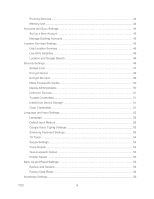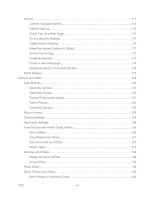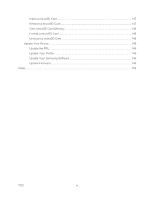TOC
viii
Send Photos or Videos Using Bluetooth
....................................................................
130
Share Photos or Videos on Google+
..........................................................................
131
Share Photos on Picasa
.............................................................................................
131
Share Videos on YouTube
.........................................................................................
131
Tools and Calendar
...................................................................................................................
133
Calendar
............................................................................................................................
133
Add an Event to the Calendar
....................................................................................
133
Event Alerts
................................................................................................................
135
View Events
................................................................................................................
135
Erase Events
..............................................................................................................
136
Alarm
.................................................................................................................................
137
Set an Alarm
...............................................................................................................
137
Delete an Alarm
..........................................................................................................
138
Calculator
...........................................................................................................................
138
World Clock
.......................................................................................................................
138
Memo
.................................................................................................................................
138
S Suggest
..........................................................................................................................
139
Transfer Files Between Your Device and a Computer
......................................................
139
My Files
.............................................................................................................................
140
Dropbox
.............................................................................................................................
141
Download the Dropbox Desktop Application
..............................................................
141
Accessing Dropbox on Your Device
...........................................................................
141
Bluetooth
...........................................................................................................................
141
Turn Bluetooth On or Off
............................................................................................
142
Bluetooth Settings
......................................................................................................
142
Change the Device Name
..........................................................................................
142
Pair with a Bluetooth Device
......................................................................................
143
Connect to a Paired Device
........................................................................................
143
Disconnect from a Bluetooth Device
..........................................................................
144
Unpair from a Bluetooth Device
.................................................................................
144
Send Information via Bluetooth
..................................................................................
144
Receive Information via Bluetooth
..............................................................................
145
microSD Card
....................................................................................................................
146