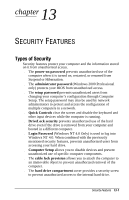Compaq Armada e500s Armada E500 Series Quick Reference Guide - Page 125
Changing the Power-On Password, Country, Key Character
 |
View all Compaq Armada e500s manuals
Add to My Manuals
Save this manual to your list of manuals |
Page 125 highlights
Changing the Power-On Password Once your power-on password has been established, you can change it using your computer keyboard. Each computer keyboard is designed to meet specific country requirements. The syntax for changing the password varies according to the keyboard purchased with your computer. To determine which character is appropriate for your keyboard, refer to the table below. Country Belgian Brazilian Danish French French Canadian German Italian Japanese Korean Latin American Norwegian Portuguese Spanish Swedish/Finnish Swiss Taiwanese U.K. English U.S. English Key Character Security Features 13-5
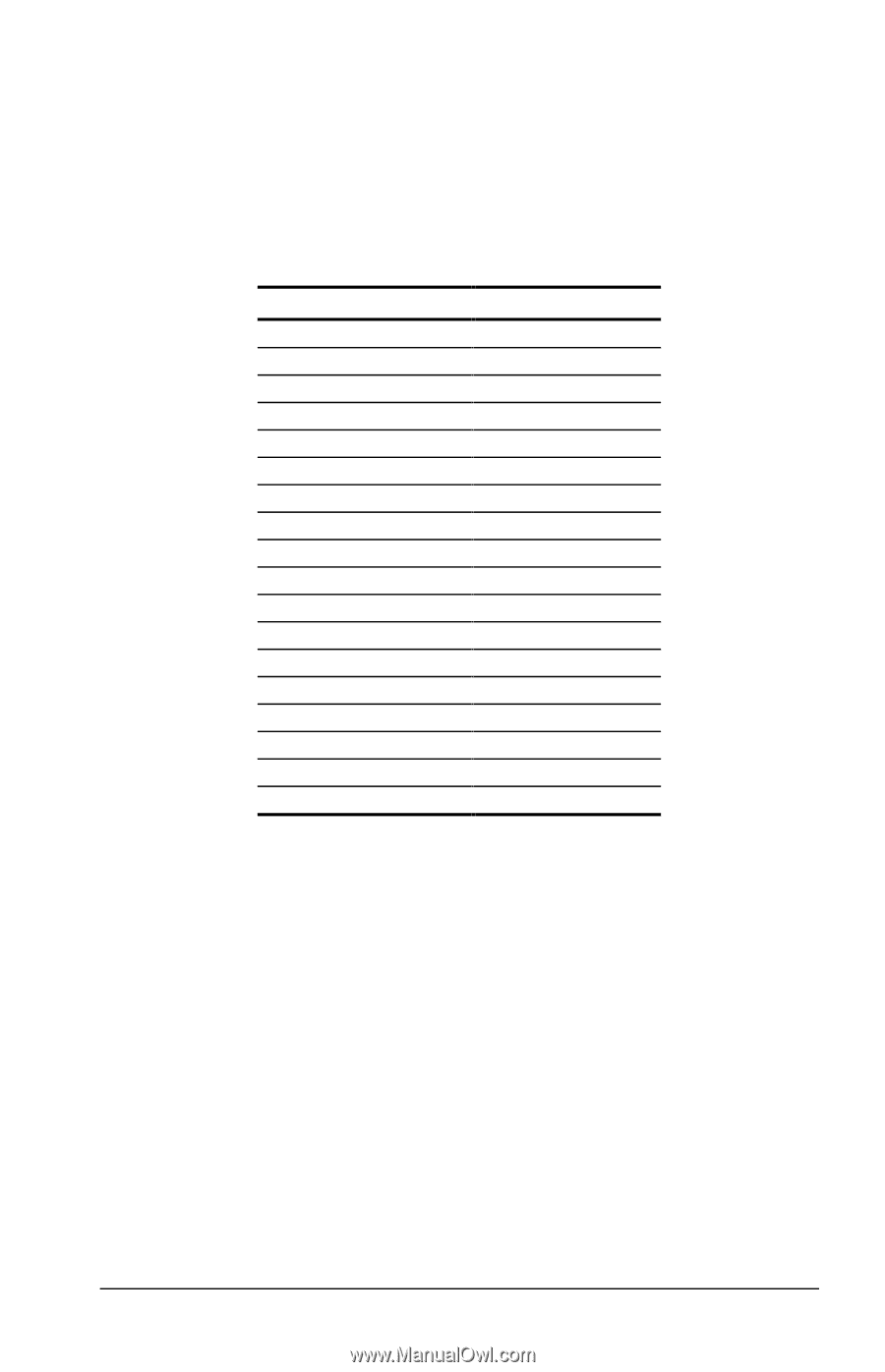
Security Features
13-5
Changing the Power-On Password
Once your power-on password has been established, you can
change it using your computer keyboard. Each computer keyboard
is designed to meet specific country requirements. The syntax for
changing the password varies according to the keyboard purchased
with your computer. To determine which character is appropriate
for your keyboard, refer to the table below.
Country
Key Character
Belgian
=
Brazilian
;
Danish
-
French
!
French Canadian
é
German
-
Italian
-
Japanese
/
Korean
/
Latin American
-
Norwegian
-
Portuguese
-
Spanish
-
Swedish/Finnish
-
Swiss
-
Taiwanese
/
U.K. English
/
U.S. English
/