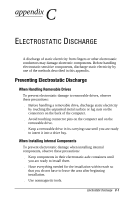Compaq Armada e500s Armada E500 Series Quick Reference Guide - Page 211
BIOS Basic Input/Output System
 |
View all Compaq Armada e500s manuals
Add to My Manuals
Save this manual to your list of manuals |
Page 211 highlights
beeps turning on or off, 3-7 with blinking battery light, 3-6 with blinking power/suspend light, 3-7 bidirectional parallel port mode, 15-5 BIOS (Basic Input/Output System), 2-9, 12-2 boot security, 13-16 boot sequencing. See utilities button EasyPoint IV pointing stick left, right, and scroll, 2-3 suspend, 4-3 touchpad, left and right, 2-1 C cable lock, 13-2 calibrating battery (Windows 2000 Professional), 4-14 calibration of battery packs preserving accuracy of, 4-8 running a calibration, 4-13 selecting a power source, 4-1 stopping a calibration, 4-12, 4-15 when to calibrate, 4-12 Caps Lock Light Indicator, 1-8 caution battery pack calibration, 4-12 battery pack storage, 3-5 cleaning computer, 12-4 display, 12-4 software, installing system, 12-3 CD-ROM drive auto insert notification, 4-20 inserting compact disc into, 5-8 manually ejecting compact disc, 5-9 problems, 16-8 removing compact disc from, 5-8 CD-ROM, installing software from a, 6-6 changing schemes for Internet buttons, 2-14 Compaq Computer Security icon, 13-16 boot security, 13-16 port security, 13-16 system information, 13-17 Compaq Diagnostics, A-1 Compaq Diagnostics for Windows, 15-1, 15-6 Compaq Internet site, 12-2 Info Messenger, 12-1 system software updates, 12-3 Compaq Internet Web site, 6-8 Compaq Support, A-1 Compaq Support Software CD, 12-1 components bottom, 1-7 front, 1-1 left side, 1-3 rear, 1-6 right side, 1-4 computer serial number, A-1 Computer Setup accessing navigation instructions, 15-2 changing language, 15-2 exiting, 15-3 keypad, enabling/disabling embedded numeric, 2-11 ROM version number, displaying, 12-2 tasks on Advanced menu, 15-4 tasks on File menu, 15-3 tasks on Security menu, 15-3 when to use, 15-1 configuration utilities, 15-1 connecting local area network, 7-1 connector Docking, 1-6 External monitor, 1-6, 2-7 Keyboard, 1-6 Mouse, 1-6 Parallel, 1-6 Power, 1-6 Serial, 1-6 USB, 1-6 convenience base (optional) as power source, 4-1, 4-6, 4-7, 4-13, 4-14 battery pack location numbers, 4-11, 4-13 calibrating battery packs while docked in, 4-13, 4-14 charging batteries in, 2-8, 4-9, 4-11 installing software while docked in, 4-1, 12-3 Country-Specific Modem Adapter, 6-7 critical low-battery condition, 4-5, 4-6 I-2 Index