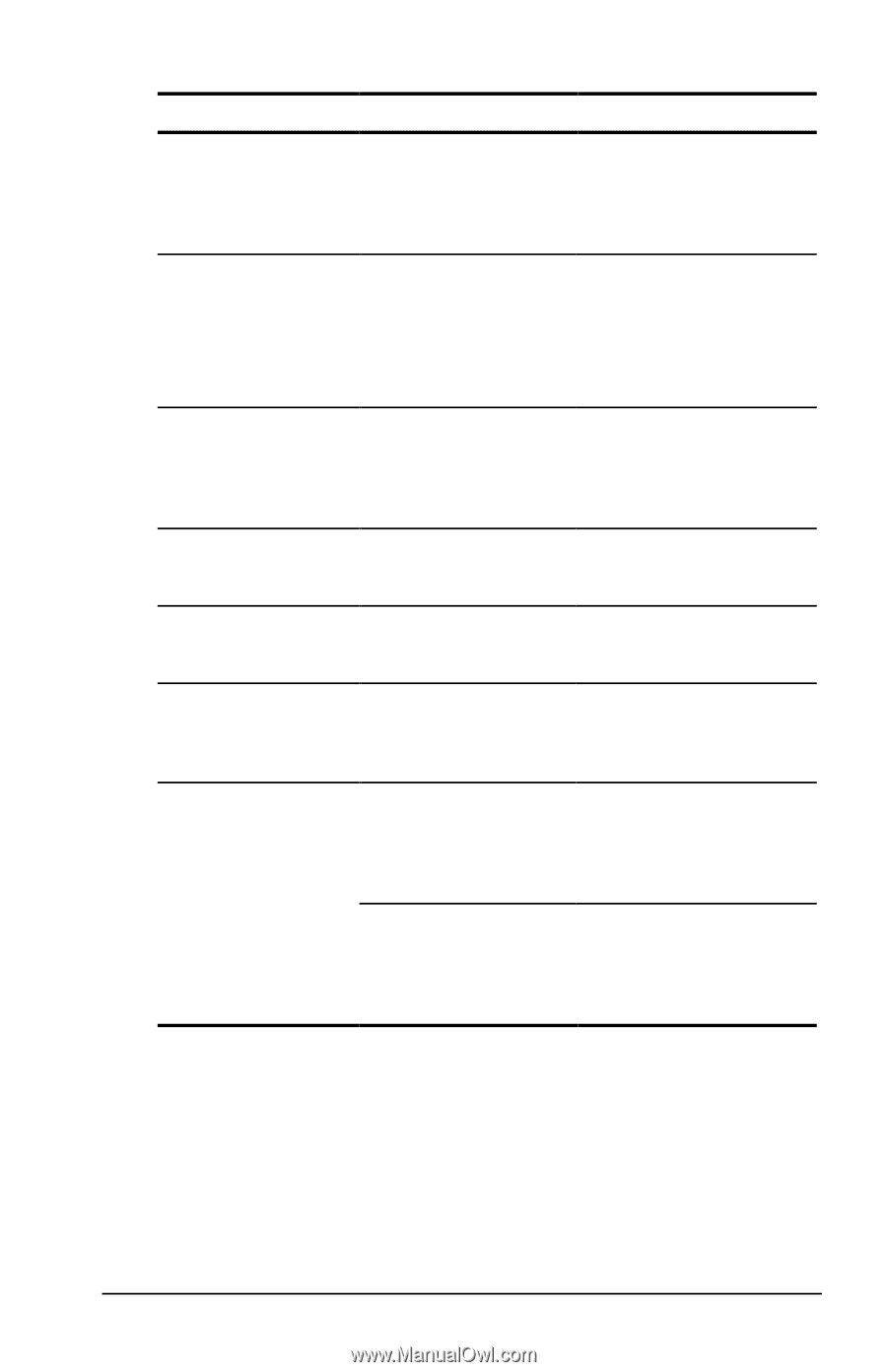Compaq Armada e500s Armada E500 Series Quick Reference Guide - Page 165
Solving Infrared Problems, Continued, Problem, Possible Cause, Solution, Troubleshooting 16-17
 |
View all Compaq Armada e500s manuals
Add to My Manuals
Save this manual to your list of manuals |
Page 165 highlights
Solving Infrared Problems Continued Problem Possible Cause Solution Cannot transmit data Direct sunlight, Remove the interfering fluorescent light, or light source(s). flashing incandescent light is close to the infrared connection. There is interference from other wireless devices. Keep remote control devices such as wireless headphones and other audio devices away from the infrared connections. Infrared port does not work There is a physical obstruction Do not place objects between the two devices if the objects will interfere with a line-ofsight data transmission. One of the devices was moved during data transmission. Do not move either device during data transmission. The units are Adjust the devices so orientated incorrectly. that they point directly at one another. The distance between Verify that the devices the devices is too are not more than 1.5 great. feet (about 0.5 meters) apart. Direct sunlight, Remove the interfering fluorescent light, or light source(s). flashing incandescent light is close to the infrared connection. There is interference from other wireless devices. Keep remote control devices such as wireless headphones and other audio devices away from the infrared connections. Troubleshooting 16-17