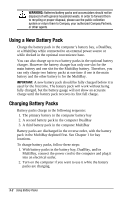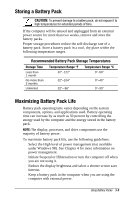Compaq Armada e500s Armada E500 Series Quick Reference Guide - Page 37
Inserting the Primary Battery Pack, CAUTION
 |
View all Compaq Armada e500s manuals
Add to My Manuals
Save this manual to your list of manuals |
Page 37 highlights
Inserting the Primary Battery Pack CAUTION: If the battery pack you are about to remove is the only source of power to the computer, initiate Hibernation or connect the computer to external power before removing the battery. Insert a battery pack into the battery bay with the large label on the battery pack facing up and the battery contacts facing in. Push the battery pack into the battery bay until it is firmly seated. NOTE: See Chapter 5 to insert and remove battery packs to and from the DualBay and MultiBay. 3-4 Using Battery Packs

3-4
Using Battery Packs
Inserting the Primary Battery Pack
CAUTION:
If the battery pack you are about to remove is the only
source of power to the computer, initiate Hibernation or connect the
computer to external power before removing the battery.
Insert a battery pack into the battery bay with the large label on the
battery pack facing up and the battery contacts facing in. Push the
battery pack into the battery bay until it is firmly seated.
NOTE:
See Chapter 5 to insert and remove battery packs to and
from the DualBay and MultiBay.