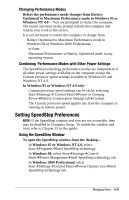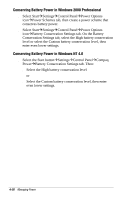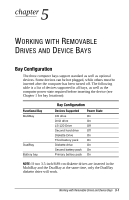Compaq Armada e500s Armada E500 Series Quick Reference Guide - Page 66
Conserving Battery Power in Windows 2000 Professional, Conserving Battery Power in Windows NT 4.0
 |
View all Compaq Armada e500s manuals
Add to My Manuals
Save this manual to your list of manuals |
Page 66 highlights
Conserving Battery Power in Windows 2000 Professional s Select StartÅSettingsÅControl PanelÅPower Options iconÅPower Schemes tab, then create a power scheme that conserves battery power. s Select StartÅSettingsÅControl PanelÅPower Options iconÅBattery Conservation Settings tab. On the Battery Conservation Settings tab, select the High battery conservation level or select the Custom battery conservation level, then enter even lower settings. Conserving Battery Power in Windows NT 4.0 s Select the Start buttonÅSettingsÅControl PanelÅCompaq PowerÅBattery Conservation Settings tab. Then: s Select the High battery conservation level or s Select the Custom battery conservation level, then enter even lower settings. 4-26 Managing Power

4-26
Managing Power
Conserving Battery Power in Windows 2000 Professional
■
Select Start
Å
Settings
Å
Control Panel
Å
Power Options
icon
Å
Power Schemes tab, then create a power scheme that
conserves battery power.
■
Select Start
Å
Settings
Å
Control Panel
Å
Power Options
icon
Å
Battery Conservation Settings tab. On the Battery
Conservation Settings tab, select the High battery conservation
level or select the Custom battery conservation level, then
enter even lower settings.
Conserving Battery Power in Windows NT 4.0
■
Select the Start button
Å
Settings
Å
Control Panel
Å
Compaq
Power
Å
Battery Conservation Settings tab. Then:
■
Select the High battery conservation level
or
■
Select the Custom battery conservation level, then enter
even lower settings.