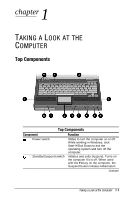Compaq Armada e500s Armada E500 Series Quick Reference Guide - Page 13
Right Side Components
 |
View all Compaq Armada e500s manuals
Add to My Manuals
Save this manual to your list of manuals |
Page 13 highlights
Right Side Components Right Side Components Component 1 PC Card slots 2 Microphone jack 3 Stereo speaker/ headphone jack 4 Lock provision 5 RJ-45 jack 6 RJ-11 jack Function Slots that support Type II or Type III PC Cards, such as modem, hard drive, or network cards. These slots accept 16-bit PC Cards and 32-bit Cardbus Cards. Connects to an external microphone. Connects to a headphone or external speakers. Accepts an anti-theft cable that secures the computer to a fixed object. Connects the Ethernet cable (NIC) to the computer. Available on models with an internal NIC/modem combination Connects the RJ-11 modem cable to the computer. Available on models with an internal modem Continued 1-4 Taking a Look at the Computer

1-4
Taking a Look at the Computer
Right Side Components
Right Side Components
Component
Function
PC Card slots
Slots that support Type II or Type III
PC Cards, such as modem, hard
drive, or network cards. These slots
accept 16-bit PC Cards and 32-bit
Cardbus Cards.
Microphone jack
Connects to an external microphone.
Stereo speaker/
headphone jack
Connects to a headphone or external
speakers.
Lock provision
Accepts an anti-theft cable that
secures the computer to a fixed
object.
RJ-45 jack
Connects the Ethernet cable (NIC) to
the computer. Available on models
with an internal NIC/modem
combination
RJ-11 jack
Connects the RJ-11 modem cable to
the computer. Available on models
with an internal modem
Continued