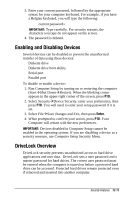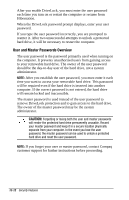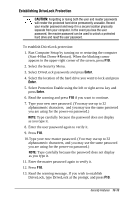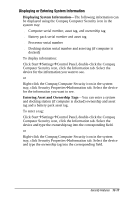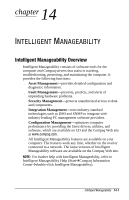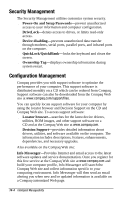Compaq Armada e500s Armada E500 Series Quick Reference Guide - Page 136
Compaq Computer Security (Windows 2000 Professional), Setting Port Security
 |
View all Compaq Armada e500s manuals
Add to My Manuals
Save this manual to your list of manuals |
Page 136 highlights
Compaq Computer Security (Windows 2000 Professional) The Windows 2000 Professional Control Panel includes a Compaq Computer Security icon that allows you to control port security and boot security. Setting Port Security To disable the serial, infrared, parallel, or USB port: Click StartÅSettingsÅControl Panel, double-click the Compaq Computer Security icon, click the Port Security tab. Select the port(s) to be disabled. or Right-click the Compaq Computer Security icon in the system tray, click Security PropertiesÅPort Security tab. Select the port(s) to be disabled. Setting Boot (Start-Up) Security To disable diskette boot, diskette access, or diskette write: Click StartÅSettingsÅControl Panel, double-click the Compaq Computer Security icon, click the Boot Security tab. Select the boot option(s) to be disabled, select to enable MultiBoot, or change the boot order. or Right-click the Compaq Computer Security icon in the system tray, click Security PropertiesÅBoot Security tab. Select the boot option(s) to be disabled, select to enable MultiBoot, or change the boot order. 13-16 Security Features