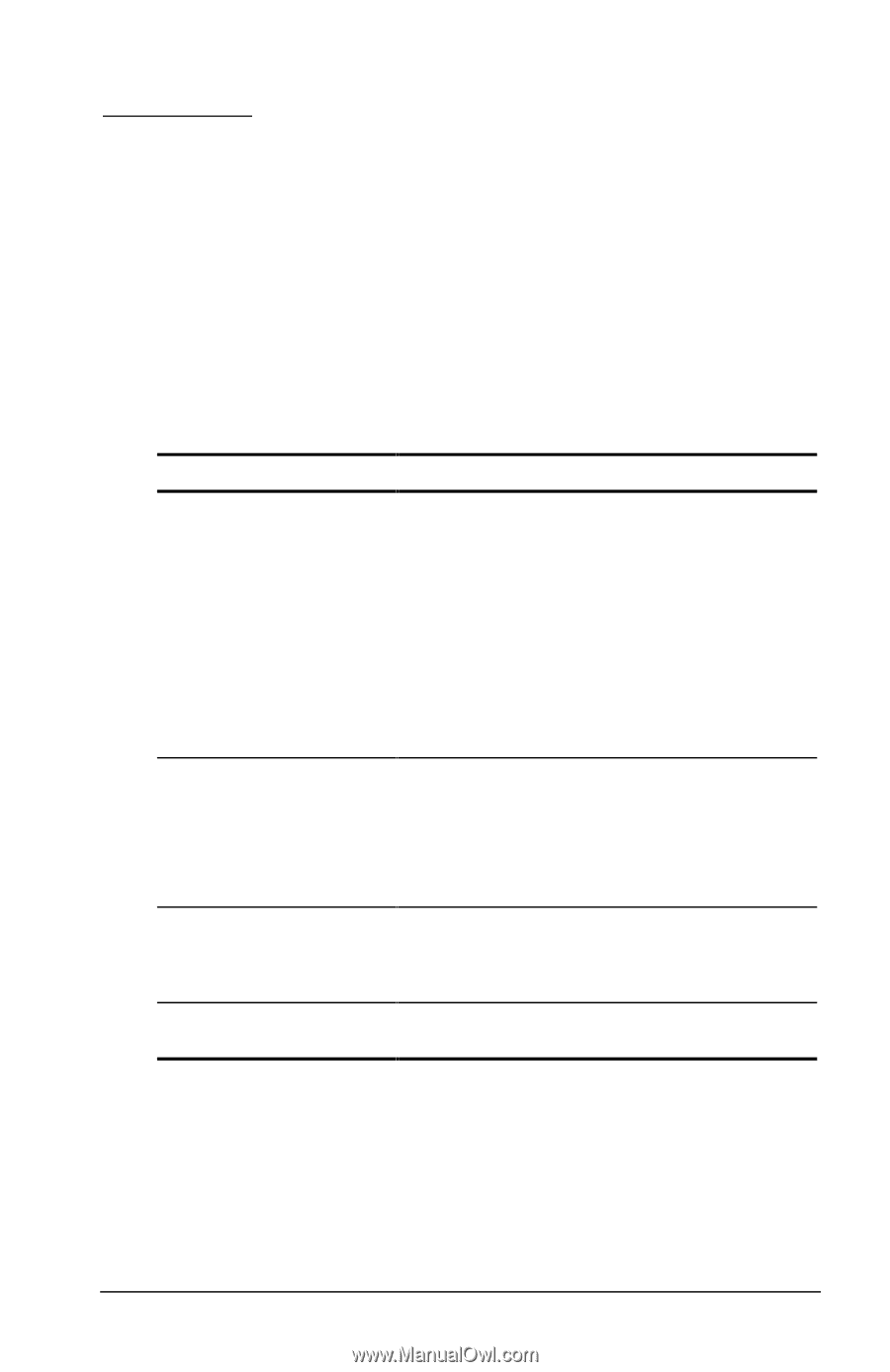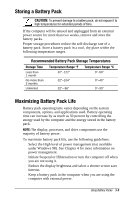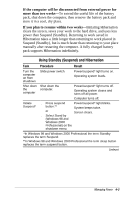Compaq Armada e500s Armada E500 Series Quick Reference Guide - Page 41
MANAGING POWER, Selecting a Power Source
 |
View all Compaq Armada e500s manuals
Add to My Manuals
Save this manual to your list of manuals |
Page 41 highlights
4 chapter MANAGING POWER Selecting a Power Source Task Recommended Power Source Work within installed software applications s Charged battery pack inserted into the computer or s External power supplied through s AC adapter s Optional docking base s Optional Automobile Power Adapter/Charger s Optional Aircraft Power Adapter Charge a battery pack External power supplied through inserted in the computer s AC adapter s Optional docking base s Optional Automobile Power Adapter/Charger Calibrate a battery pack External power supplied through s Power cord or AC adapter s Optional docking base Modify system software External power supplied through AC adapter NOTE: If your external monitor is not Energy Star compliant, enabling monitor energy-saving features may cause video distortion when the screen save timeout occurs. Managing Power 4-1