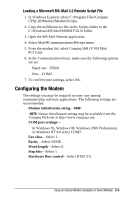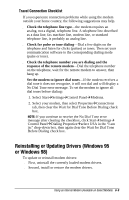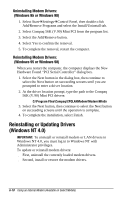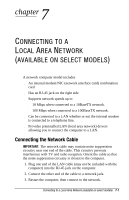Compaq Armada e500s Armada E500 Series Quick Reference Guide - Page 83
Selecting a Country-Specific Modem Configuration, To confirm your country selection, Windows 95
 |
View all Compaq Armada e500s manuals
Add to My Manuals
Save this manual to your list of manuals |
Page 83 highlights
Selecting a Country-Specific Modem Configuration The internal modem is configured to meet operating approval in the country where you purchased your computer. If the modem is used in other countries during travel, the country selection setting for the modem needs to change to meet the telecommunications regulations for that country. Modem country configuration is performed through the country drop-down box on the Dialing Properties screen of the modem Control Panel. To confirm that the modem has been approved for use by the telecommunications agency in the desired country, check the approvals label on the bottom of the computer. Or, for the most up-to-date information, refer to the Compaq Internet Web site at www.compaq.com. NOTE: The internal modem supports a subset of the countries that are listed under the Dialing Properties. If you select an unsupported country, a warning will appear and USA will be selected if you don't choose a different supported country. To confirm your country selection: In Windows 95, Windows 98, or Windows NT 4.0 click StartÅSettingsÅControl PanelÅModemsÅDialing PropertiesÅand then view your country in the "I am in:" dropdown box. In Windows 2000 Professional click StartÅSettingsÅControl PanelÅPhone and Modem OptionsÅclick a locationÅEdit buttonÅand then view your country or region in the Country/region drop-down box. To change your country selection if you are traveling: In Windows 95, Windows 98, or Windows NT 4.0 click StartÅSettingsÅControl PanelÅModemsÅDialing PropertiesÅand then select your new country in the "I am in:" drop-down box. In Windows 2000 Professional click StartÅSettingsÅControl PanelÅPhone and Modem OptionsÅclick a locationÅEdit buttonÅand then select your new country in the Country/region drop-down box. NOTE: For proper modem operation and to ensure compliance with local regulatory requirements when traveling, change your modem country selection whenever you operate your modem in a different country. 6-8 Using an Internal Modem (Available on Select Models)