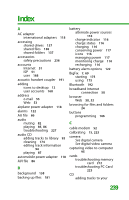Gateway MX6452 8511385 - User Guide Gateway Notebook - Page 246
Replacement parts and accessories, Notices, All Rights Reserved
 |
View all Gateway MX6452 manuals
Add to My Manuals
Save this manual to your list of manuals |
Page 246 highlights
APPENDIX A: Safety and Legal Information ■ Unplug the notebook from the wall outlet and refer servicing to qualified personnel if: ■ The power cord or plug is damaged. ■ Liquid has been spilled into the notebook. ■ The notebook does not operate properly when the operating instructions are followed. ■ The notebook was dropped or the cabinet is damaged. ■ The notebook performance changes. Replacement parts and accessories Use only replacement parts and accessories recommended by Gateway. Notices Copyright © 2006 Gateway, Inc. All Rights Reserved 7565 Irvine Center Drive Irvine, CA 92618 USA All Rights Reserved This publication is protected by copyright and all rights are reserved. No part of it may be reproduced or transmitted by any means or in any form, without prior consent in writing from Gateway. 236