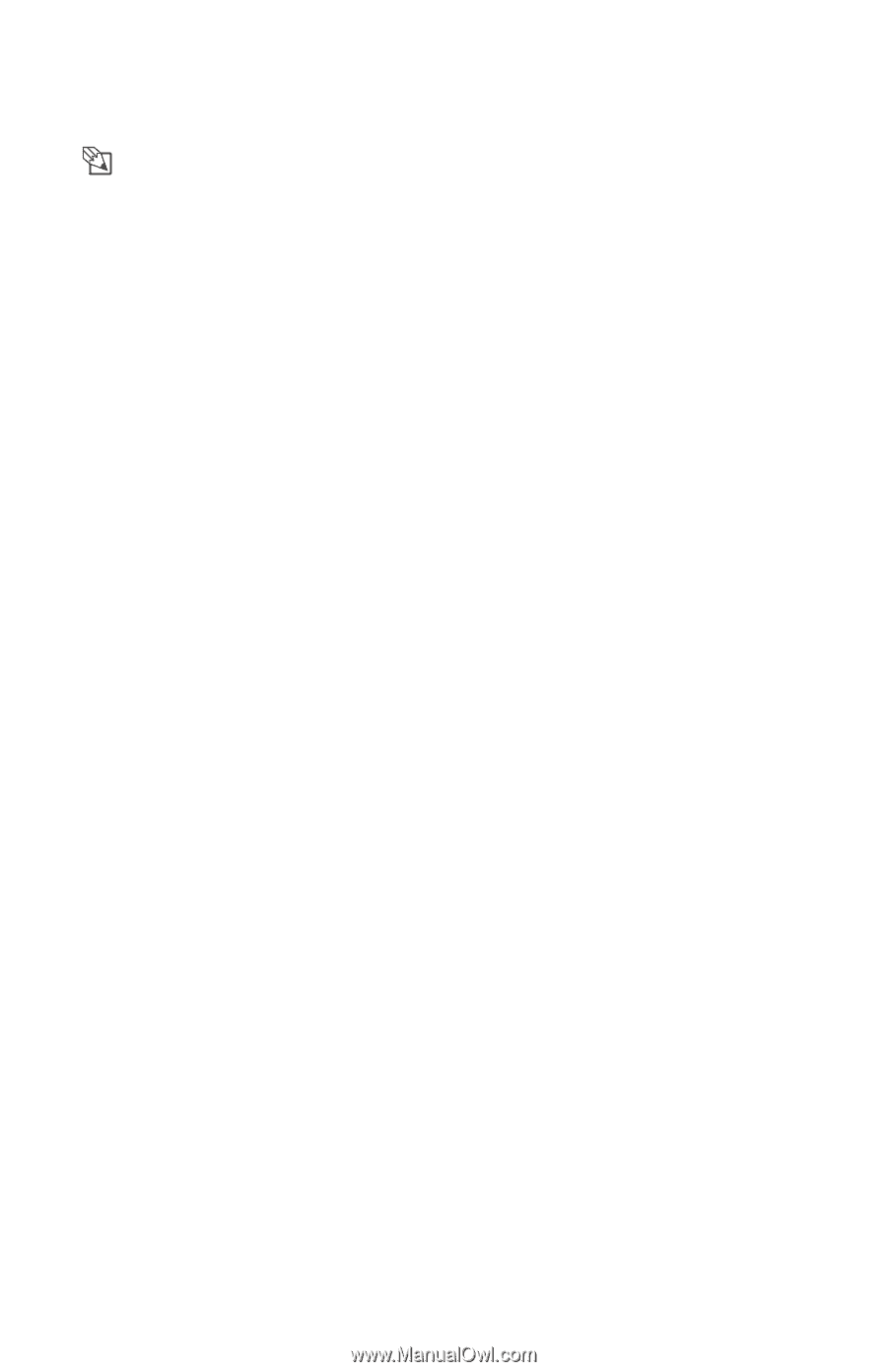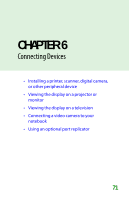Gateway MX6452 8511385 - User Guide Gateway Notebook - Page 80
Traveling securely
 |
View all Gateway MX6452 manuals
Add to My Manuals
Save this manual to your list of manuals |
Page 80 highlights
CHAPTER 5: Protecting your notebook Traveling securely Tips & Tricks For more tips about traveling with your notebook, see "Traveling with Your Notebook" on page 189. Use the following tips when traveling with your notebook. ■ Charge your battery before you leave. Security personnel at airports and train stations may ask you to turn on your notebook. ■ Have your notebook hand-inspected or sent through the x-ray scanner, but never carry it through the metal detector. ■ Always keep your notebook with you in airports, train stations, or bus terminals. Be ready to claim your notebook as soon as it passes through the x-ray machine in security checkpoints. ■ Write down your notebook model number and serial number in case of theft or loss, and keep the information in a safe place. Also, tape your business card or an address label to your notebook and accessories. ■ Whoever sits next to you or behind you can see your notebook display. Avoid working with confidential files until you can be sure of privacy. ■ Carry proof of ownership or a merchandise passport when you travel internationally. ■ Check with your insurance company and credit card company to learn about emergency travel assistance if your notebook is lost or damaged. 70