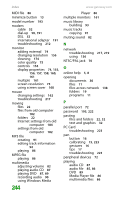Gateway MX6452 8511385 - User Guide Gateway Notebook - Page 257
Learn With Gateway, Technical Support
 |
View all Gateway MX6452 manuals
Add to My Manuals
Save this manual to your list of manuals |
Page 257 highlights
www.gateway.com Index taskbar 10 technical support automated troubleshooting 230 Technical Support 230 tips before contacting 229 tutorial service 230 telephone acoustic handset coupler 191 automatically canceling fax 151 canceling fax 149 configuring Fax 142 installing Fax 142 line protector 191 line tester 191 receiving and viewing faxes 149 retrying fax 150 sending fax 145 sending faxes from program 148 sending scanned image fax 148 setting up fax cover page template 147 using Fax 141 telephone support 229 television playing DVD on 76 TV out jack 76 viewing display on 76 watching with Windows Media Player 113 testing CD drive 113 DVD drive 113 tips pen 17 title bar 13 touchpad changing settings 162 TPM 59 training CD 232 classroom 232 Gateway Learning Libraries 232 Learn With Gateway 232 transferring files from Internet 54 files from old computer 182 Internet settings from old computer 184 settings from old computer 182 video to computer 95 travel tips 189 troubleshooting audio 227 automated system 230 device installation 197 diskette drive 198 display 199 DVD drive 201 faxes 215 files 204 general guidelines 196 hard drive 204 Internet connection 205, 214 IRQ conflict 197 keyboard 207 LCD panel 199 Media Center 207 memory 212 memory card reader 212 modem 212 mouse 217 network 217, 219 passwords 222 PC Cards 223 power 224 printer 224 safety guidelines 196 screen 199, 228 screen area 199 screen resolution 199 sound 227 247