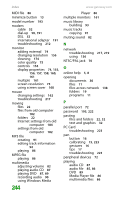Gateway MX6452 8511385 - User Guide Gateway Notebook - Page 256
S, T, Tablet and Pen Settings
 |
View all Gateway MX6452 manuals
Add to My Manuals
Save this manual to your list of manuals |
Page 256 highlights
Index S safety caring for notebook 172 general precautions 234 guidelines for troubleshooting 196 saving documents 30 video 98 scanner installing 72, 186 Scheduled Tasks Wizard 181 screen adjusting settings 154 changing color depth 154 changing number of colors 154 changing resolution 156 cleaning 174 resolution 75 saver 160 troubleshooting 199, 228 Search utility 26 searching for files and folders 24, 26, 183 in Help and Support 6 security settings modifying 169 security while travelling 193 serial number 193 serial port 72 setting up safety precautions 234 sharing drives 134 folders 134 printer 136 shortcuts adding to desktop 12 closing programs 32 closing windows 32 copying 32 www.gateway.com cutting 32 deleting files and folders 32 keyboard 32 pasting 32 renaming files and folders 32 selecting adjacent items in list 32 selecting items in list 32 switching between files, folders, or programs 32 software See programs sound adjusting 82 controls 82 muting 82 troubleshooting 227 Sound Recorder playing file 85 recording audio 90 speech recognition 14, 17, 19 SpeedStep technology 120 Standby mode 119 Start button 11 Start menu 11 starting programs 11 startup password 193 status indicators battery charge 116 toggle on or off 227 troubleshooting 227 Sticky Notes 14 Support using 3 S-Video (TV) out jack 76, 78 T Tablet and Pen Settings 14, 166 Tablet PC Input Panel 14, 17 246