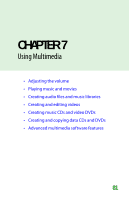Gateway MX6452 8511385 - User Guide Gateway Notebook - Page 90
Connecting a video camera to your notebook, Using an optional port replicator
 |
View all Gateway MX6452 manuals
Add to My Manuals
Save this manual to your list of manuals |
Page 90 highlights
CHAPTER 6: Connecting Devices Connecting a video camera to your notebook Important For more information about using the IEEE 1394 port on your video camera, see your camera's documentation. Tips & Tricks For the location of the IEEE 1394 port on your notebook, see the poster or hardware guide. For the location of the IEEE 1394 port on an optional port replicator, see the port replicator user guide. Your notebook has a 4-pin IEEE 1394 port (also known as a Firewire® or i.Link® port) for connecting devices such as a video camera. To connect your video camera to your notebook: 1 Connect one end of the IEEE 1394 cable to your video camera. 2 Connect the other end of the cable to the IEEE 1394 port or on your notebook or optional port replicator. Tips & Tricks For more information about editing video, see "Creating and editing videos" on page 95. Using an optional port replicator Important Port replicators are available only for select Gateway notebooks. Although you can attach devices directly to your notebook, a port replicator lets you make all of those connections at one time. When you travel with your notebook, you merely disconnect from the port replicator instead of unplugging all the devices. A port replicator also provides additional ports and other expansion features not included with your notebook. For more information about using a port replicator, see the port replicator user guide. 80