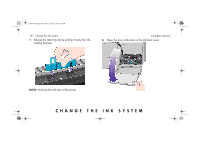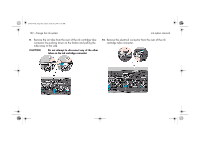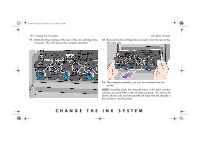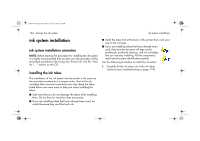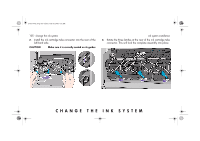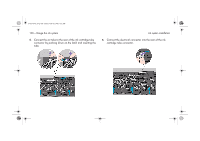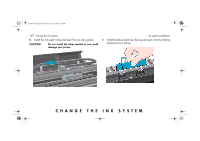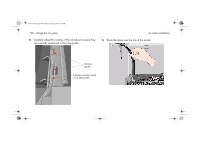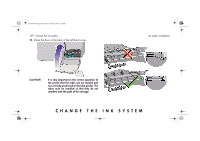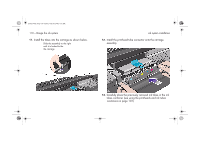HP 5500dn HP Designjet 5500 series printers - Quick Reference Pocket Guide - Page 107
Rotate the three latches at the rear of the ink cartridge tube
 |
View all HP 5500dn manuals
Add to My Manuals
Save this manual to your list of manuals |
Page 107 highlights
pocket.book Page 105 Friday, June 28, 2002 4:31 PM 105 - change the ink system 2. Install the ink cartridge tube connector into the rear of the left-hand side. CAUTION Make sure it is correctly seated on its guides. ink system installation 3. Rotate the three latches at the rear of the ink cartridge tube connector. This will lock the complete assembly into place. CHANGE THE INK SYSTEM
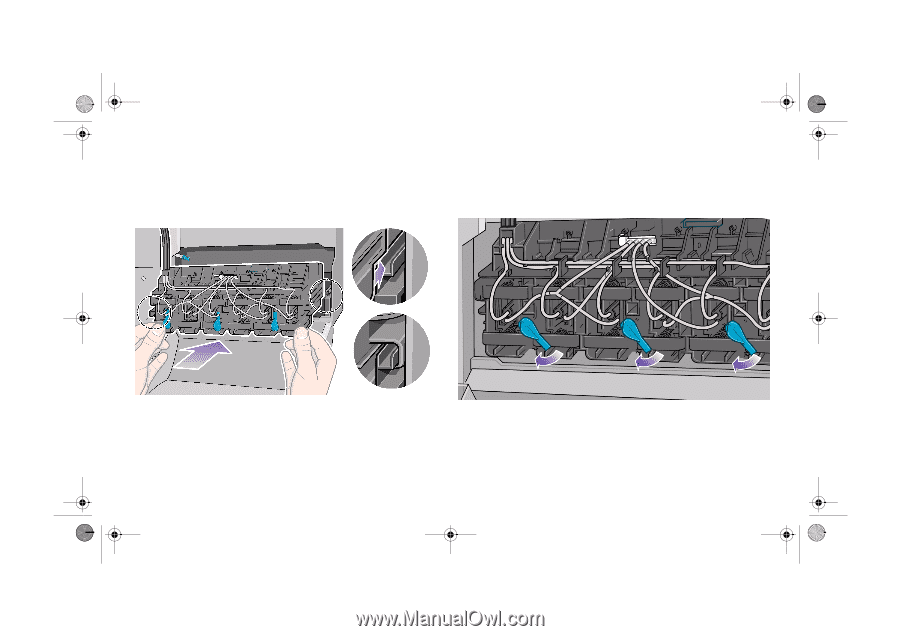
CHANGE THE INK SYSTEM
105 - change the ink system
ink system installation
2.
Install the ink cartridge tube connector into the rear of the
left-hand side.
CAUTION
Make sure it is correctly seated on its guides.
3.
Rotate the three latches at the rear of the ink cartridge tube
connector. This will lock the complete assembly into place.
pocket.book
Page 105
Friday, June 28, 2002
4:31 PM