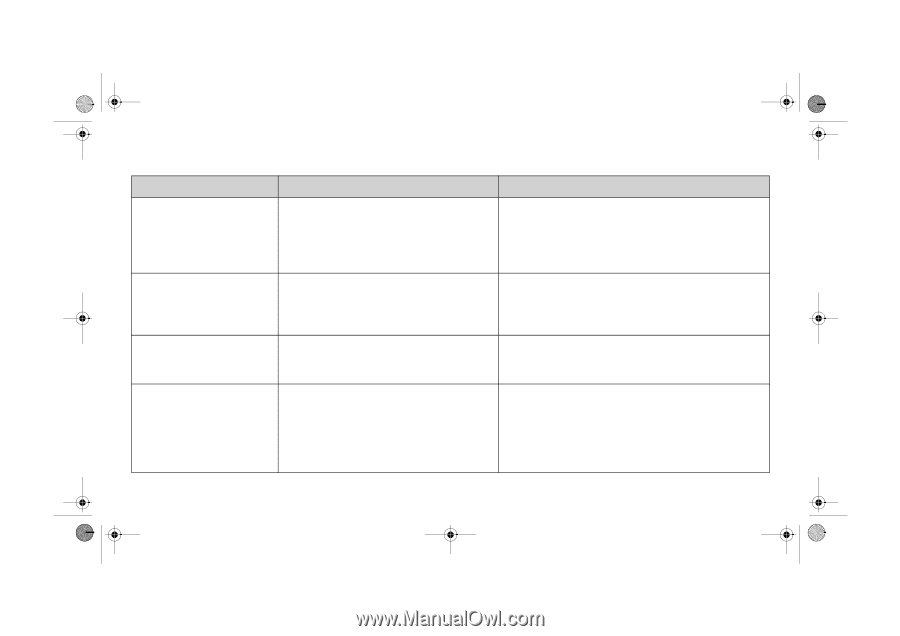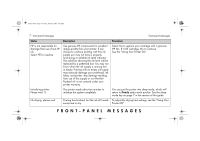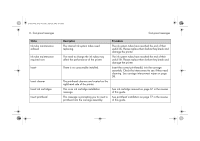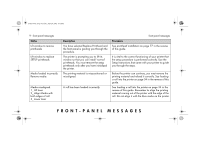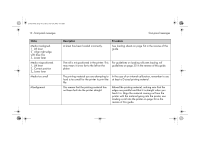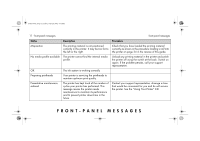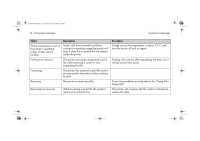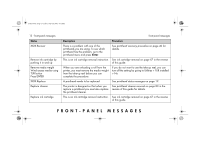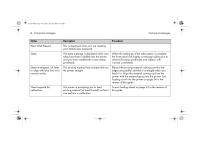HP 5500dn HP Designjet 5500 series printers - Quick Reference Pocket Guide - Page 152
at least a D-sized printing material.
 |
View all HP 5500dn manuals
Add to My Manuals
Save this manual to your list of manuals |
Page 152 highlights
pocket.book Page 10 Friday, June 28, 2002 4:31 PM 10 - front-panel messages Status Media misaligned. 1_ Lift lever 2_ Align right edge with blue line 3_ Lower lever Media mispositioned. 1_ Lift lever 2_ Correct position 3_ Lower lever Media too small Misalignment Description A sheet has been loaded incorrectly. front-panel messages Procedure See loading sheets on page 54 in the reverse of this guide. The roll is mis-positioned in the printer. This may mean it is too far to the left on the platen For guidelines on loading rolls see loading roll guidelines on page 30 in the reverse of this guide. The printing material you are attempting to load is too small for the printer to print the file. This means that the printing material has not been fed into the printer straight. In the case of an internal calibration, remember to use at least a D-sized printing material. Reload the printing material, making sure that the edges are parallel and that it is straight when you feed it in. Align the material coming out from the printer with the material going into the printer, see loading a roll into the printer on page 34 in the reverse of this guide.