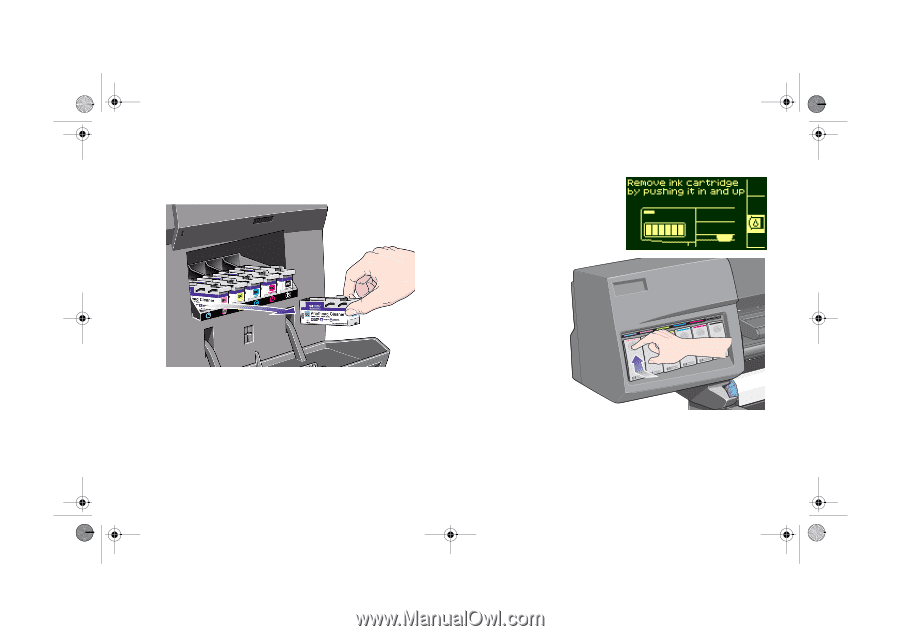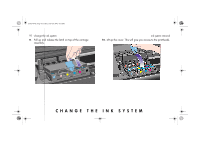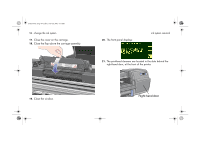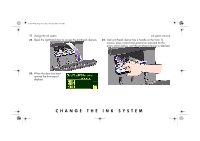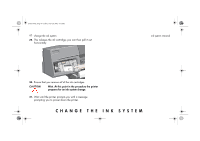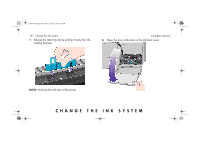HP 5500dn HP Designjet 5500 series printers - Quick Reference Pocket Guide - Page 98
pushing
 |
View all HP 5500dn manuals
Add to My Manuals
Save this manual to your list of manuals |
Page 98 highlights
pocket.book Page 96 Friday, June 28, 2002 4:31 PM 96 - change the ink system 25. Lift up the printhead cleaner to remove it from the slots and slide it out horizontally as shown below. 27. The printer checks that all the printhead cleaners have been removed, after which the front panel displays: ST069 NOTE: Put the removed printhead cleaners in a safe place until you can store them in the printhead storage container. You will not be able to do this until you have installed the supplies that are already in the container into the printer. 26. When all the printhead cleaners have been removed, close the right-hand door. 28. Remove the ink cartridges by pushing the dimpled recess in the ink cartridge inward and upward, as indicated by the arrow. ink system removal