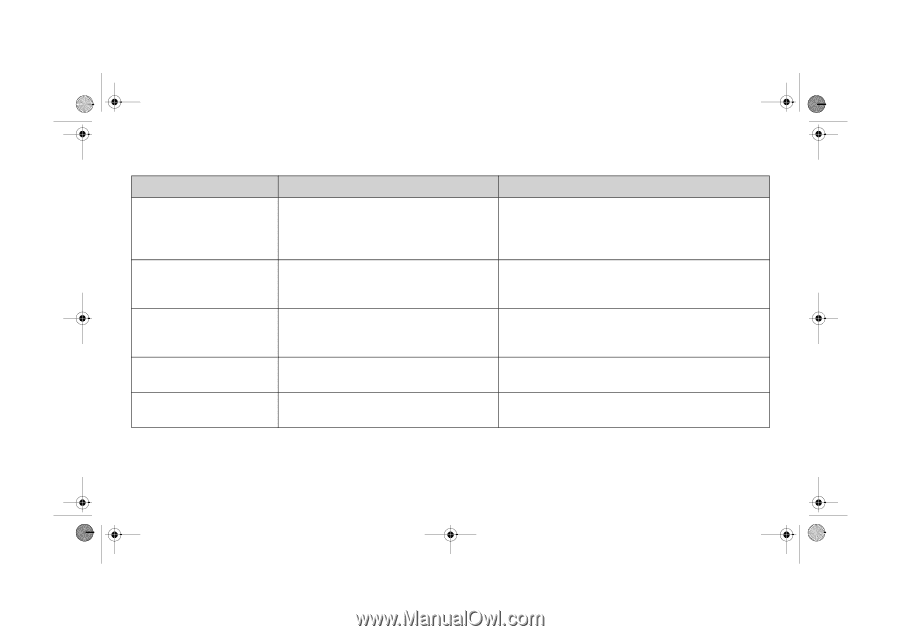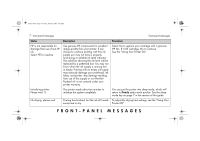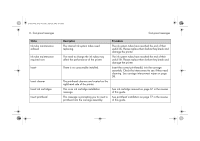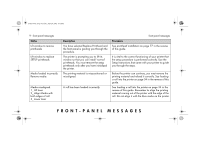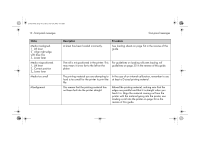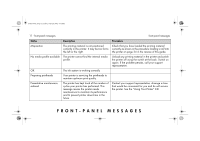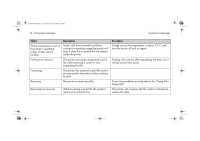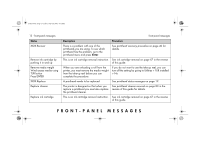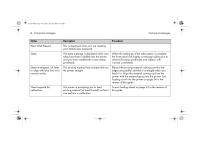HP 5500dn HP Designjet 5500 series printers - Quick Reference Pocket Guide - Page 154
Printing Low memory
 |
View all HP 5500dn manuals
Add to My Manuals
Save this manual to your list of manuals |
Page 154 highlights
pocket.book Page 12 Friday, June 28, 2002 4:31 PM 12 - front-panel messages front-panel messages Status Printer temperature is out of the printer's operating range. Printer cannot function. Printing Low memory Processing Receiving Description Under cold environmental conditions outside its operating range the printer will stop. It does this to protect the ink systems inside the printer. The printer previously compressed a print file while receiving it, and it is now expanding the file. The printer has received a print file and is processing the information before starting to print. The printer is receiving a file. Receiving Low memory While receiving a print file, the printer's memory has become low. Procedure Simply ensure the temperature is above 15 °C and turn the printer off and on again. Printing will continue after expanding the data, but it will be slower than usual. If you have problems printing refer to the "Using Your Printer CD". The printer will compress the file while it continues to receive the data.