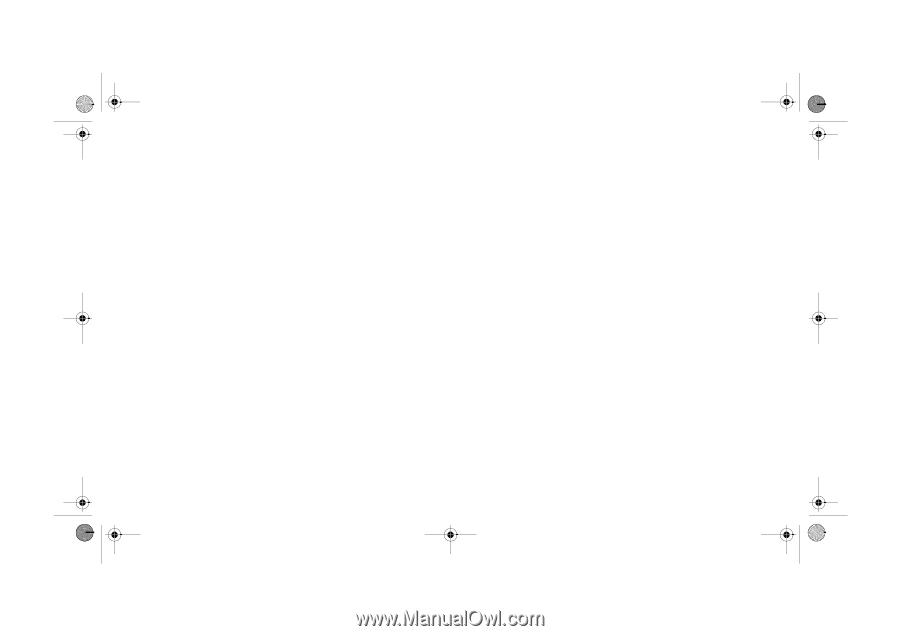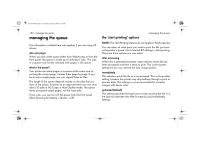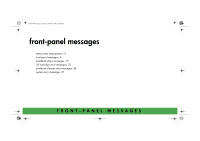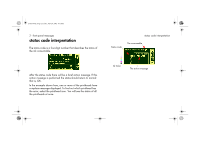HP 5500dn HP Designjet 5500 series printers - Quick Reference Pocket Guide - Page 139
which s cannot be rotated?, when does the printer try to nest s?, which s qualify
 |
View all HP 5500dn manuals
Add to My Manuals
Save this manual to your list of manuals |
Page 139 highlights
pocket.book Page 137 Friday, June 28, 2002 4:31 PM 137 - manage the prints which pages cannot be rotated? Apart from obvious physical limitations on the roll, any HP-GL/2 page containing raster data will not be rotated. when does the printer try to nest pages? When all the following are true: I The printer is loaded with roll paper not sheet paper. I In the front-panel menus, Nest is ON. which pages qualify for nesting? In order to be in the same nest, the individual pages must be compatible on the following criteria: NOTE: Selecting Nesting On overrides the Start Printing settings. I Color or grayscale. Either all are color or all are grayscale. Grayscale may include a color page rendered in gray scales; see the 'Using Your Printer CD' for more details. nesting pages I All pages must have the same print quality setting (Max Quality, Productivity, Max Speed). I For HP-GL/2 only, margin sizes must be the same for all pages (normal, extended). I All pages must be HP-GL/2 or PostScript, but not a mixture of the two. I The Mirror setting should be the same on all pages. I The Rendering Intent must be the same (HP-GL/2 only). PostScript can be mixed. I The Color Space must be the same (HP-GL/2 only). PostScript can be mixed. I The Cutter setting must be the same. I The Enhanced Resolution must be the same. I The jobs must be the same. For example, if you send an HPGL/2 job to the printer and then a Postscript job is sent to the printer, the HP GL/2 job will not be printed and only the PostScript job will print (this also applies the other way around). MANAGE THE PRINTS