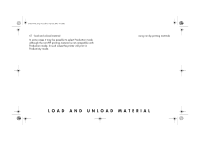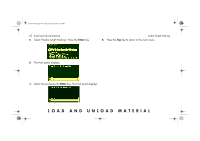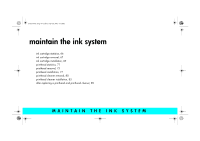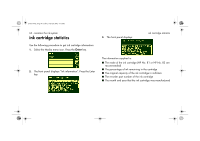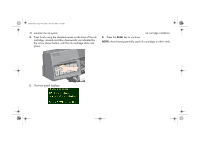HP 5500dn HP Designjet 5500 series printers - Quick Reference Pocket Guide - Page 68
ink cartridge statistics
 |
View all HP 5500dn manuals
Add to My Manuals
Save this manual to your list of manuals |
Page 68 highlights
pocket.book Page 66 Friday, June 28, 2002 4:31 PM 66 - maintain the ink system ink cartridge statistics Use the following procedure to get ink cartridge information: 1. Select the Media menu icon. Press the Enter key. 3. The front panel displays: ink cartridge statistics 2. The front panel displays "Ink information". Press the Enter key. The information supplied is: I The make of the ink cartridge (HP No. 81 or HP No. 83 are recommended) I The percentage of ink remaining in the cartridge I The original capacity of the ink cartridge in milliliters I The re-order part number of the ink cartridge I The month and year that the ink cartridge was manufactured
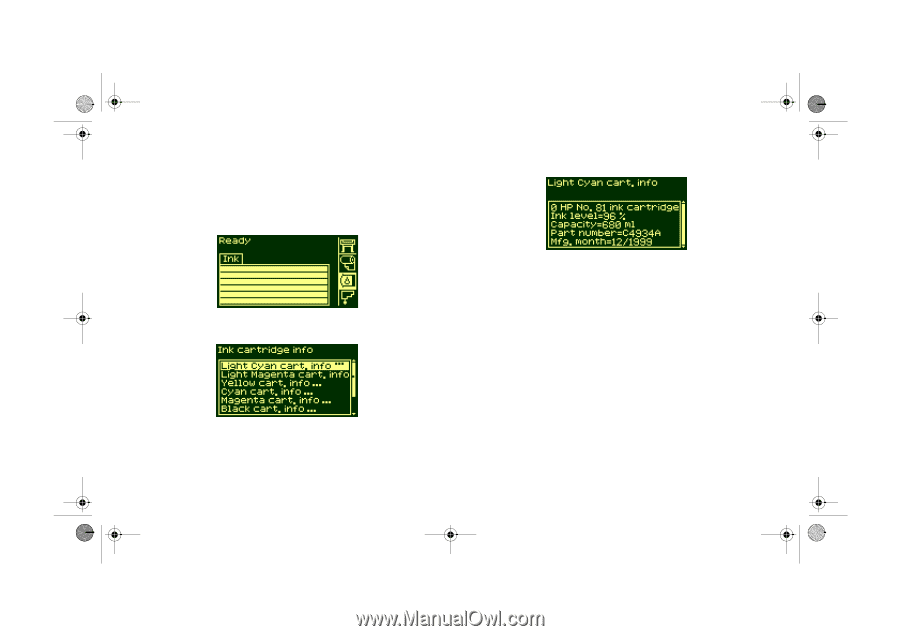
66 - maintain the ink system
ink cartridge statistics
ink cartridge statistics
Use the following procedure to get ink cartridge information:
1.
Select the Media menu icon. Press the
Enter
key.
2.
The front panel displays
“
Ink information
”
. Press the Enter
key.
3.
The front panel displays:
The information supplied is:
■
The make of the ink cartridge (HP No. 81 or HP No. 83 are
recommended)
■
The percentage of ink remaining in the cartridge
■
The original capacity of the ink cartridge in milliliters
■
The re-order part number of the ink cartridge
■
The month and year that the ink cartridge was manufactured
pocket.book
Page 66
Friday, June 28, 2002
4:31 PM