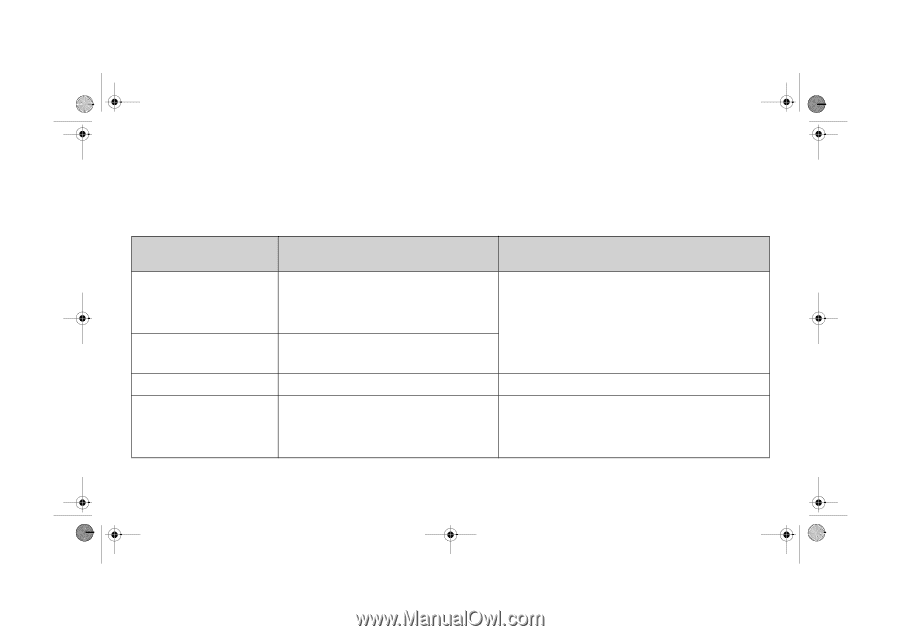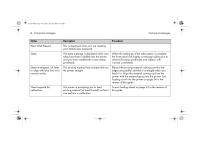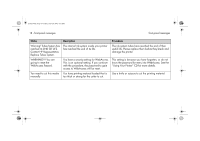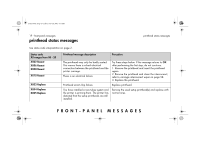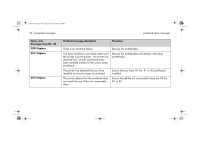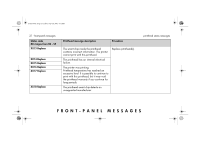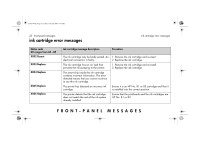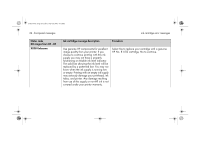HP 5500dn HP Designjet 5500 series printers - Quick Reference Pocket Guide - Page 161
printhead status messages
 |
View all HP 5500dn manuals
Add to My Manuals
Save this manual to your list of manuals |
Page 161 highlights
pocket.book Page 19 Friday, June 28, 2002 4:31 PM 19 - front-panel messages printhead status messages printhead status messages See status code interpretation on page 2. Status code XX ranges from 00 - 55 XX02 Reseat XX06 Reseat XX08 Reseat XX10 Reseat XX03 Replace XX04 Replace XX05 Replace Printhead message description Procedure The printhead may only be badly seated. This means there is a bad electrical connection between the printhead and the printer carriage. There is an electrical failure. Printhead smart chip failure. You have installed a new tubes system and the printer is priming them. The printer has detected that the setup printheads are still installed. Try these steps below. If the message returns to OK after performing the first step, do not continue. 1. Remove the printhead and insert the printhead again. 2. Remove the printhead and clean the interconnect, refer to carriage interconnect wiper on page 58. 3. Replace the printhead. Replace printhead. Remove the used setup printhead(s) and replace with normal ones. FRONT-PANEL MESSAGES