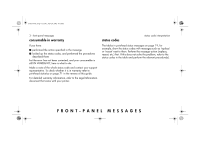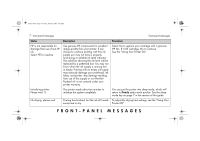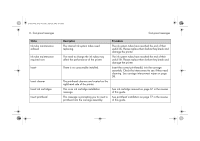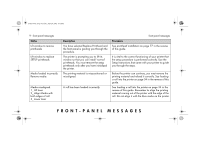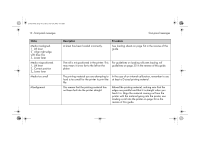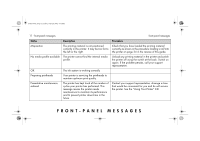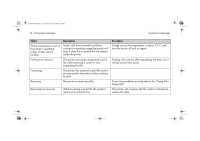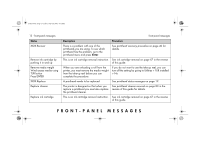HP 5500dn HP Designjet 5500 series printers - Quick Reference Pocket Guide - Page 150
This message is prompting you to insert
 |
View all HP 5500dn manuals
Add to My Manuals
Save this manual to your list of manuals |
Page 150 highlights
pocket.book Page 8 Friday, June 28, 2002 4:31 PM 8 - front-panel messages Status Ink tube maintenance advised Ink tube maintenance required now Insert Insert cleaner Insert ink cartridges Insert printhead front-panel messages Description The internal ink system tubes need replacing. The need to change the ink tubes may affect the performance of the printer. There is no consumable installed. The printhead cleaners are located on the right-hand side of the printer. This is an ink cartridge installation message. This message is prompting you to insert a printhead into the carriage assembly. Procedure The ink system tubes have reached the end of their useful life. Please replace them before they break and damage the printer. The ink system tubes have reached the end of their useful life. Please replace them before they break and damage the printer. Insert the correct printhead(s) into the carriage assembly. Check the interconnect to see if they need cleaning. See carriage interconnect wiper on page 58. See ink cartridge removal on page 67 in the reverse of this guide. See printhead installation on page 77 in the reverse of this guide.