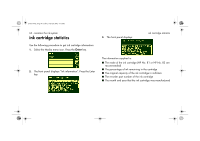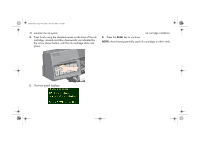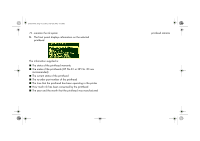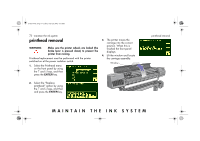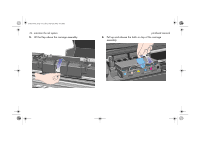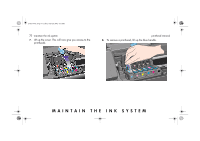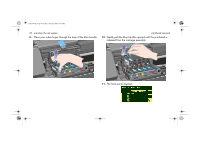HP 5500dn HP Designjet 5500 series printers - Quick Reference Pocket Guide - Page 73
printhead statistics
 |
View all HP 5500dn manuals
Add to My Manuals
Save this manual to your list of manuals |
Page 73 highlights
pocket.book Page 71 Friday, June 28, 2002 4:31 PM 71 - maintain the ink system printhead statistics 1. To get information on your printheads, press the Top key on the front panel to go to the top of the menu system. printhead statistics 3. Press the ↑ or ↓ key until the front panel highlights 'Printhead info ...'. Press the Enter key. 2. Press the ↑ or ↓ key until the front panel displays the printhead menu icon. Press the Enter key. 4. Press the ↑ or ↓ key until the front panel highlights the color that you want to see information on. Press the Enter key. MAINTAIN THE INK SYSTEM
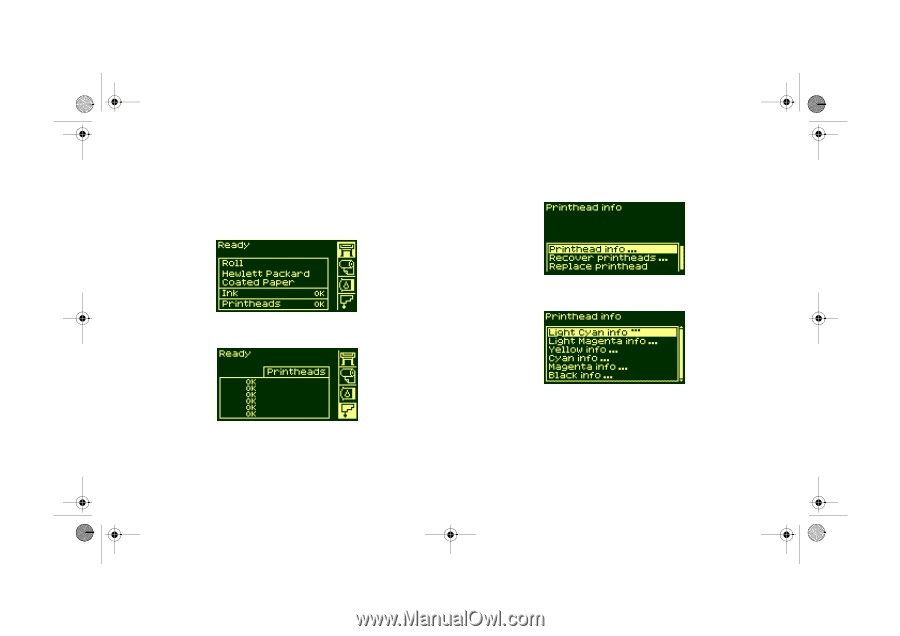
MAINTAIN THE INK SYSTEM
71 - maintain the ink system
printhead statistics
printhead statistics
1.
To get information on your printheads, press the
Top
key on
the front panel to go to the top of the menu system.
2.
Press the
↑
or
↓
key until the front panel displays the
printhead menu icon. Press the
Enter
key
.
3.
Press the
↑
or
↓
key until the front panel highlights
‘
Printhead info
…’
. Press the
Enter
key
.
4.
Press the
↑
or
↓
key until the front panel highlights the color
that you want to see information on. Press the
Enter
key.
pocket.book
Page 71
Friday, June 28, 2002
4:31 PM